IMAQ Light Meter (Point) VI
Owning Palette: Measure IntensitiesInstalled With: NI Vision Development ModuleMeasures the pixel intensities in a 3 x 3 pixel neighborhood centered on a point of an image.



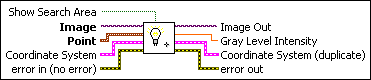
 |
Show Search Area specifies whether the VI overlays the location of the intensity measurement on the image. |
||||||
 |
Image is a reference to the source image. |
||||||
 |
Point is a cluster that specifies the coordinates of the intensity measurement. The intensity measurement is made in a 3 × 3 pixel neighborhood centered on the Point coordinates.
|
||||||
 |
Coordinate System specifies the coordinate system to which the Point is linked. If the Coordinate System input is used (connected), the location of the intensity measurement is shifted and rotated by the difference between the reference position of the coordinate system and its new location. |
||||||
 |
error in (no error) describes the error status before this VI or function runs. The default is no error. If an error occurred before this VI or function runs, the VI or function passes the error in value to error out. This VI or function runs normally only if no error occurred before this VI or function runs. If an error occurs while this VI or function runs, it runs normally and sets its own error status in error out. Use the Simple Error Handler or General Error Handler VIs to display the description of the error code. Use error in and error out to check errors and to specify execution order by wiring error out from one node to error in of the next node.
|
||||||
 |
Image Out is a reference to the result image. The search area may be overlaid on the image according to the setting Show Search Area. The search area may be overlaid on the image according to the setting Show Search Area. |
||||||
 |
Gray Level Intensity returns the average intensity of the pixels in a 3 x 3 neighborhood centered on Point. |
||||||
 |
Coordinate System (duplicate) is a reference to the coordinate system. |
||||||
 |
error out contains error information. If error in indicates that an error occurred before this VI or function ran, error out contains the same error information. Otherwise, it describes the error status that this VI or function produces. Right-click the error out indicator on the front panel and select Explain Error from the shortcut menu for more information about the error.
|





