IMAQ Setup Match Pattern 2 VI
Owning Palette: Searching and MatchingInstalled With: NI Vision Development ModuleSets parameters that are used during the matching phase. Execute this VI before the IMAQ Match Pattern 2 VI or the IMAQ Refine Matches VI.
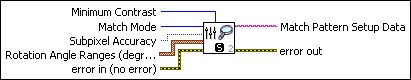
 |
Minimum Contrast specifies the minimum expected difference between the maximum pixel value and the minimum pixel value in the inspection image. The default is 0, which allows the algorithm to compute the Minimum Contrast. |
||||||
 |
Match Mode specifies the invariance mode to use when looking for the template pattern in the inspection image. The default is Shift Invariant. The following options are valid:
|
||||||
 |
Subpixel Accuracy determines whether to return the match results with subpixel accuracy. The default is FALSE. If Match Feature Mode is set to color, the VI ignores Subpixel Accuracy. |
||||||
 |
Rotation Angle Ranges (degrees) is an array of angle ranges, where each range specifies how much you expect the template to rotate in the inspection image. Specify a lower and upper angle, in degrees, for each range. |
||||||
 |
error in (no error) describes the error status before this VI or function runs. The default is no error. If an error occurred before this VI or function runs, the VI or function passes the error in value to error out. This VI or function runs normally only if no error occurred before this VI or function runs. If an error occurs while this VI or function runs, it runs normally and sets its own error status in error out. Use the Simple Error Handler or General Error Handler VIs to display the description of the error code. Use error in and error out to check errors and to specify execution order by wiring error out from one node to error in of the next node.
|
||||||
 |
Match Pattern Setup Data is a string that contains information about the setup parameters for the matching phase. Connect this output to the IMAQ Match Pattern 2 VI or to the IMAQ Advanced Setup Match Pattern 2 VI. |
||||||
 |
error out contains error information. If error in indicates that an error occurred before this VI or function ran, error out contains the same error information. Otherwise, it describes the error status that this VI or function produces. Right-click the error out indicator on the front panel and select Explain Error from the shortcut menu for more information about the error.
|
Examples
Refer to the following for an example that uses this VI.
- LabVIEW\examples\Vision\2. Functions\Pattern Matching\Pattern Matching Example.llb


