IMAQ Particle Analysis Report VI
Owning Palette: AnalysisInstalled With: NI Vision Development ModuleReturns the number of particles detected in a binary image and an array of reports containing the most commonly used particle measurements.
 |
Note This VI modifies the source image. If you need the original source image, Create a copy of the image using the IMAQ Copy VI before using this VI. |



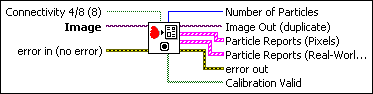
 |
Connectivity 4/8 (8) specifies the type of connectivity used by the algorithm for particle detection. The connectivity mode directly determines whether an adjacent pixel belongs to the same particle or a different particle. The default is 8. The following values are possible:
|
||||||||||||
 |
Image is a reference to the source image. |
||||||||||||
 |
error in (no error) describes the error status before this VI or function runs. The default is no error. If an error occurred before this VI or function runs, the VI or function passes the error in value to error out. This VI or function runs normally only if no error occurred before this VI or function runs. If an error occurs while this VI or function runs, it runs normally and sets its own error status in error out. Use the Simple Error Handler or General Error Handler VIs to display the description of the error code. Use error in and error out to check errors and to specify execution order by wiring error out from one node to error in of the next node.
|
||||||||||||
 |
Number of Particles indicates the number of particles detected in the image. |
||||||||||||
 |
Image Out (duplicate) is a reference to the Image input. |
||||||||||||
 |
Particle Reports (Pixels) is an array that returns a set of uncalibrated pixel measurements from the detected particles. This cluster contains the following elements:
|
||||||||||||
 |
Particle Reports (Real-World) is an array that returns a set of calibrated real-world measurements from the detected particles. If the image has no calibration information, uncalibrated pixel measurements are returned. This cluster contains the following elements:
|
||||||||||||
 |
error out contains error information. If error in indicates that an error occurred before this VI or function ran, error out contains the same error information. Otherwise, it describes the error status that this VI or function produces. Right-click the error out indicator on the front panel and select Explain Error from the shortcut menu for more information about the error.
|
||||||||||||
 |
Calibration Valid indicates whether the calibration information for a particle is valid. Calibration Valid has one Boolean for each report in Particle Reports (Real-World). If the calibration information is invalid for any pixel in the particle, the corresponding Calibration Valid Boolean is FALSE.
|
Examples
Refer to the following for an example that uses this VI.
- LabVIEW\examples\Vision\2. Functions\Binary Analysis\Particle Analysis Report Example.vi





