IMAQ ColorHistograph VI
Owning Palette: Color ProcessingInstalled With: NI Vision Development ModuleCalculates the histograms extracted from the three planes of an image. This VI can function in one of four modes corresponding to the color models RGB, HSL, HSV, and HSI. The output from this VI is directly compatible with a LabVIEW graph.


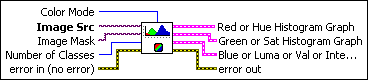
 |
Color Mode defines the image color format to use for the operation. Choose from the following values:
|
||||||||
 |
Image Src is a reference to the source image. |
||||||||
 |
Image Mask is an 8-bit image specifying the region in the image to use for the calculation. Only those pixels in the original image that correspond to an equivalent non-zero pixel in the mask image are used for the calculation. The entire image is used in the calculation if Image Mask is not connected. |
||||||||
 |
Number of Classes specifies the number of classes used to classify the pixels. The default value is 256. |
||||||||
 |
error in (no error) describes the error status before this VI or function runs. The default is no error. If an error occurred before this VI or function runs, the VI or function passes the error in value to error out. This VI or function runs normally only if no error occurred before this VI or function runs. If an error occurs while this VI or function runs, it runs normally and sets its own error status in error out. Use the Simple Error Handler or General Error Handler VIs to display the description of the error code. Use error in and error out to check errors and to specify execution order by wiring error out from one node to error in of the next node.
|
||||||||
 |
Red or Hue Histogram Graph is a cluster that returns the detailed results from a histogram calculated on a red or hue plane, depending on the Color Mode. This cluster is the same as the cluster used by the IMAQ Histograph VI. It contains the following elements:
|
||||||||
 |
Green or Sat Histogram Graph is a cluster that returns the detailed results from a histogram calculated on the green or saturation plane, depending on the Color Mode. This cluster is the same as the cluster used by the IMAQ Histograph VI. It contains the following elements:
|
||||||||
 |
Blue or Luma or Val or Inten Histogram Graph is a cluster that returns the detailed results from a histogram calculated on the blue, luminance, value, or intensity planes, depending on the Color Mode. This cluster is the same as the cluster used by the IMAQ Histograph VI. It contains the following elements:
|
||||||||
 |
error out contains error information. If error in indicates that an error occurred before this VI or function ran, error out contains the same error information. Otherwise, it describes the error status that this VI or function produces. Right-click the error out indicator on the front panel and select Explain Error from the shortcut menu for more information about the error.
|






