IMAQ Peak-Valley Detector VI
Owning Palette: CaliperInstalled With: NI Vision Development ModuleFinds the location, amplitude, and second derivative of peaks or valleys in the input array. This VI is based on an algorithm that fits a quadratic polynomial to sequential groups of data points. The number of data points used in the fit is specified by Width. For each peak or valley, the quadratic fit is tested against the Threshold level. Peaks with heights lower than the threshold or valleys with troughs higher than the Threshold are ignored.
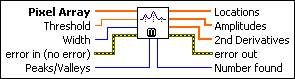
 |
Pixel Array contains the pixel data to be processed. |
||||||
 |
Threshold rejects peaks or valleys that are too small. Any peak found with a fitted amplitude that is less than Threshold is ignored. Valleys are ignored if the fitted trough is greater than Threshold. |
||||||
 |
Width specifies the number of consecutive data points to use in the quadratic least-squares fit. Width must be greater than or equal to 3 but should be no larger than one-fourth of the approximate width of the peaks or valleys. Large widths can reduce the apparent amplitude of peaks and shift the apparent location. The less noise your data has, the smaller the value you can choose. |
||||||
 |
error in (no error) describes the error status before this VI or function runs. The default is no error. If an error occurred before this VI or function runs, the VI or function passes the error in value to error out. This VI or function runs normally only if no error occurred before this VI or function runs. If an error occurs while this VI or function runs, it runs normally and sets its own error status in error out. Use the Simple Error Handler or General Error Handler VIs to display the description of the error code. Use error in and error out to check errors and to specify execution order by wiring error out from one node to error in of the next node.
|
||||||
 |
Peaks/Valleys specifies whether to look for peaks (positive-going bumps) or valleys (negative-going bumps). The settings for this control are 0 (peaks) and 1 (valleys). |
||||||
 |
Locations is an array containing the locations of peaks or valleys found in the current block of data. Locations are reported in indices from the beginning of processing. |
||||||
 |
Amplitudes is an array containing the amplitudes of peaks or valleys found in the current block of data. |
||||||
 |
2nd Derivatives is an array containing the second derivatives of peaks or valleys found in the current block of data. |
||||||
 |
error out contains error information. If error in indicates that an error occurred before this VI or function ran, error out contains the same error information. Otherwise, it describes the error status that this VI or function produces. Right-click the error out indicator on the front panel and select Explain Error from the shortcut menu for more information about the error.
|
||||||
 |
Number found is the number of peaks or valleys found in the current block of data. Number found is the size of the Locations, Amplitudes, and 2nd Derivatives arrays. |
Examples
Refer to the following for an example that uses this VI.
- LabVIEW\examples\Vision\3. Applications\Gauging Example.llb



