IMAQ Advanced Setup Match Pattern 2 VI
Owning Palette: Pattern Matching AdvancedInstalled With: NI Vision Development ModuleOptimizes and fine-tunes advanced parameters used during the matching phase. Execute this VI before the IMAQ Match Pattern 2 VI or the IMAQ Refine Matches VI. If you use the IMAQ Setup Match Pattern 2 VI along with this VI, execute this VI after IMAQ Setup Match Pattern 2.
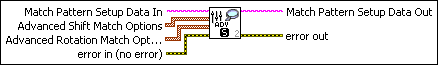
 |
Match Pattern Setup Data In is a string that contains information from the IMAQ Setup Match Pattern 2 VI. If this input is not connected, the VI uses default parameters for all unconfigured options. |
||||||||||||||||||||||
 |
Advanced Shift Match Options is an array of options to use during the matching phase. If this array is connected, the matching phase searches for the template image allowing up to ±4° of rotation. Each cluster in the array is composed of the following elements:
|
||||||||||||||||||||||
 |
Advanced Rotation Match Options is an array of options to use during the matching phase of rotation-invariant matching. If this array is connected, the matching phase searches for the template image regardless of the rotation of the template. Each cluster in the array is composed of the following elements:
|
||||||||||||||||||||||
 |
error in (no error) describes the error status before this VI or function runs. The default is no error. If an error occurred before this VI or function runs, the VI or function passes the error in value to error out. This VI or function runs normally only if no error occurred before this VI or function runs. If an error occurs while this VI or function runs, it runs normally and sets its own error status in error out. Use the Simple Error Handler or General Error Handler VIs to display the description of the error code. Use error in and error out to check errors and to specify execution order by wiring error out from one node to error in of the next node.
|
||||||||||||||||||||||
 |
Match Pattern Setup Data Out is a string that contains information about the setup parameters for the matching phase. Connect this output to the IMAQ Match Pattern 2 VI. |
||||||||||||||||||||||
 |
error out contains error information. If error in indicates that an error occurred before this VI or function ran, error out contains the same error information. Otherwise, it describes the error status that this VI or function produces. Right-click the error out indicator on the front panel and select Explain Error from the shortcut menu for more information about the error.
|





