IMAQ OCR Read Text 3 VI
Installed With: NI Vision Development ModuleReads the text in the image. The VI identifies all objects in the image based on the properties that you set, and then compares each object with every character in the character set file. For each object, the VI selects the character that most closely matched the object. The VI uses the substitution character for any object that did not match any of the trained characters. You use the Substitution Character property to specify the substitution character.



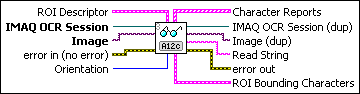
 |
ROI Descriptor specifies the ROI in which the VI performs this operation. The ROI must be a rectangle or rotated rectangle. Leave this input unwired to use the entire image for this operation.
|
||||||||||||||||||||||||||
 |
IMAQ OCR Session specifies the OCR session on which this VI operates. To create a session, use the IMAQ OCR Create Session VI. |
||||||||||||||||||||||||||
 |
Image is the source image for this operation. |
||||||||||||||||||||||||||
 |
error in (no error) describes the error status before this VI or function runs. The default is no error. If an error occurred before this VI or function runs, the VI or function passes the error in value to error out. This VI or function runs normally only if no error occurred before this VI or function runs. If an error occurs while this VI or function runs, it runs normally and sets its own error status in error out. Use the Simple Error Handler or General Error Handler VIs to display the description of the error code. Use error in and error out to check errors and to specify execution order by wiring error out from one node to error in of the next node.
|
||||||||||||||||||||||||||
 |
Orientation specifies the orientation of the image data within the circular strip.
|
||||||||||||||||||||||||||
 |
Character Reports contains additional information about each character that the VI read from the image.
|
||||||||||||||||||||||||||
 |
IMAQ OCR Session (dup) is the reference to the OCR session to which this VI operates. |
||||||||||||||||||||||||||
 |
Image (dup) has the same value as Image. |
||||||||||||||||||||||||||
 |
Read String is the string that the VI read. |
||||||||||||||||||||||||||
 |
error out contains error information. If error in indicates that an error occurred before this VI or function ran, error out contains the same error information. Otherwise, it describes the error status that this VI or function produces. Right-click the error out indicator on the front panel and select Explain Error from the shortcut menu for more information about the error.
|
||||||||||||||||||||||||||
 |
ROI Bounding Characters is an array that specifies the coordinates of the character bounding ROI.
|












