IMAQ WindLastEvent VI
Owning Palette: External DisplayInstalled With: NI Vision Development ModuleReturns the events generated through the image windows as well as the data associated with them.
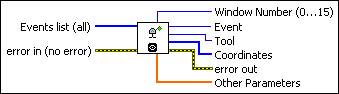
 |
Events list (all) specifies which events to obtain. The default case returns all events generated through the image windows as well as the data associated with them. This VI enables you to specify the image window events that interest you.
|
||||||||||||||||||
 |
error in (no error) describes the error status before this VI or function runs. The default is no error. If an error occurred before this VI or function runs, the VI or function passes the error in value to error out. This VI or function runs normally only if no error occurred before this VI or function runs. If an error occurs while this VI or function runs, it runs normally and sets its own error status in error out. Use the Simple Error Handler or General Error Handler VIs to display the description of the error code. Use error in and error out to check errors and to specify execution order by wiring error out from one node to error in of the next node.
|
||||||||||||||||||
 |
Window Number (0...15) indicates the image window that generated the event. |
||||||||||||||||||
 |
Event indicates the type of event. |
||||||||||||||||||
 |
Tool returns the tool used to generate the event. |
||||||||||||||||||
 |
Coordinates indicates the relative position of the event. |
||||||||||||||||||
 |
error out contains error information. If error in indicates that an error occurred before this VI or function ran, error out contains the same error information. Otherwise, it describes the error status that this VI or function produces. Right-click the error out indicator on the front panel and select Explain Error from the shortcut menu for more information about the error.
|
||||||||||||||||||
 |
Other Parameters supplies information associated with an event, such as positioning and region distances. |
Details
The following table describes the possible values for the Event, Tool, Coordinates, and Other Parameters indicators.
| Event | Tool | Coordinates | Other Parameters |
|---|---|---|---|
| None | NA | empty | empty |
| Click | Selection, Point | [0, 1] position (x, y) of click | [0, 1, 2] pixel value (See Note below.) |
| Zoom | [0, 1] position of click | [0] zoom factor | |
| [2, 3] position of image center | |||
| Draw | Line | [0, 1] position of starting point | [0, 1] width and height |
| [2, 3] position of ending point | [2] vertical segment angle [3] segment length | ||
| Rectangle, Oval, Annulus, Rotated Rectangle | [0...3] bounding rectangle | [0, 1] width and height | |
| Polygon, Freehand Region, Broken Line, Freehand Line | [0...3] bounding rectangle, [4 (n x 2) + 3] the location (x, y) of n vertices | [0, 1] width and height | |
| Move | NA | [0, 1] position of image window | empty |
| Size | NA | [0, 1] width and height of image window | empty |
| Scroll | None, Pan | [0, 1] center position of image | empty |
| Activate | NA | empty | empty |
| Close | NA | empty | empty |
| Double-click | Selection | [0, 1] position (x, y) of click | [0, 1, 2] pixel value (See Note below.) |
 |
Note Pixel values are stored in the first element of the array for 8-bit, 16-bit, and floating-point images. The RGB, RGB U64, and HSL values of color images are stored in the order [0, 1, 2]. The real and imaginary values of a complex image are stored in the order [0, 1]. |




