IMAQ Detect Shapes VI
Owning Palette: Searching and MatchingInstalled With: NI Vision Development ModuleSearches for rectangles, lines, ellipses, or circles in an image.
Use the pull-down menu to select an instance of this VI.
IMAQ Detect Circles
Searches for circles in an image.
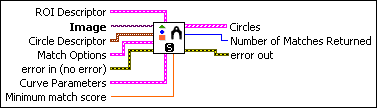
 |
ROI Descriptor is the descriptor that defines the rectangle or rotated rectangle within which to detect shapes.
|
||||||||||||||||||||||||||
 |
Image is a reference to the image in which you want to search. |
||||||||||||||||||||||||||
 |
Circle Descriptor specifies the sizes of circles to detect.
|
||||||||||||||||||||||||||
 |
Match Options are the match options used when detecting shapes.
|
||||||||||||||||||||||||||
 |
error in (no error) describes the error status before this VI or function runs. The default is no error. If an error occurred before this VI or function runs, the VI or function passes the error in value to error out. This VI or function runs normally only if no error occurred before this VI or function runs. If an error occurs while this VI or function runs, it runs normally and sets its own error status in error out. Use the Simple Error Handler or General Error Handler VIs to display the description of the error code. Use error in and error out to check errors and to specify execution order by wiring error out from one node to error in of the next node.
|
||||||||||||||||||||||||||
 |
Curve Parameters contains information about how curves are extracted from the inspection image during the match phase.
|
||||||||||||||||||||||||||
 |
Minimum match score is the minimum score a returned shape can have. |
||||||||||||||||||||||||||
 |
Circles is an array of circle clusters that describe each found circle.
|
||||||||||||||||||||||||||
 |
Number of Matches Returned is the number of matches found. |
||||||||||||||||||||||||||
 |
error out contains error information. If error in indicates that an error occurred before this VI or function ran, error out contains the same error information. Otherwise, it describes the error status that this VI or function produces. Right-click the error out indicator on the front panel and select Explain Error from the shortcut menu for more information about the error.
|
IMAQ Detect Ellipses
Searches for ellipses in an image.
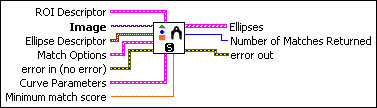
 |
ROI Descriptor is the descriptor that defines the rectangle or rotated rectangle within which to detect shapes.
|
||||||||||||||||||||||||||
 |
Image is a reference to the image in which you want to search. |
||||||||||||||||||||||||||
 |
Ellipse Descriptor specifies the sizes of ellipses to detect.
|
||||||||||||||||||||||||||
 |
Match Options are the match options used when detecting shapes.
|
||||||||||||||||||||||||||
 |
error in (no error) describes the error status before this VI or function runs. The default is no error. If an error occurred before this VI or function runs, the VI or function passes the error in value to error out. This VI or function runs normally only if no error occurred before this VI or function runs. If an error occurs while this VI or function runs, it runs normally and sets its own error status in error out. Use the Simple Error Handler or General Error Handler VIs to display the description of the error code. Use error in and error out to check errors and to specify execution order by wiring error out from one node to error in of the next node.
|
||||||||||||||||||||||||||
 |
Curve Parameters contains information about how curves are extracted from the inspection image during the match phase.
|
||||||||||||||||||||||||||
 |
Minimum match score is the minimum score a returned shape can have. |
||||||||||||||||||||||||||
 |
Ellipses is an array of ellipse clusters that describe each found ellipse.
|
||||||||||||||||||||||||||
 |
Number of Matches Returned is the number of matches found. |
||||||||||||||||||||||||||
 |
error out contains error information. If error in indicates that an error occurred before this VI or function ran, error out contains the same error information. Otherwise, it describes the error status that this VI or function produces. Right-click the error out indicator on the front panel and select Explain Error from the shortcut menu for more information about the error.
|
IMAQ Detect Lines
Searches for lines in an image.
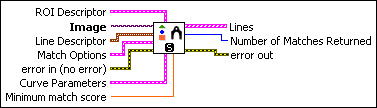
 |
ROI Descriptor is the descriptor that defines the rectangle or rotated rectangle within which to detect shapes.
|
||||||||||||||||||||||||||
 |
Image is a reference to the image in which you want to search. |
||||||||||||||||||||||||||
 |
Line Descriptor specifies the lengths of lines to detect.
|
||||||||||||||||||||||||||
 |
Match Options are the match options used when detecting shapes.
|
||||||||||||||||||||||||||
 |
error in (no error) describes the error status before this VI or function runs. The default is no error. If an error occurred before this VI or function runs, the VI or function passes the error in value to error out. This VI or function runs normally only if no error occurred before this VI or function runs. If an error occurs while this VI or function runs, it runs normally and sets its own error status in error out. Use the Simple Error Handler or General Error Handler VIs to display the description of the error code. Use error in and error out to check errors and to specify execution order by wiring error out from one node to error in of the next node.
|
||||||||||||||||||||||||||
 |
Curve Parameters contains information about how curves are extracted from the inspection image during the match phase.
|
||||||||||||||||||||||||||
 |
Minimum match score is the minimum score a returned shape can have. |
||||||||||||||||||||||||||
 |
Lines is an array of line clusters that describe each found line.
|
||||||||||||||||||||||||||
 |
Number of Matches Returned is the number of matches found. |
||||||||||||||||||||||||||
 |
error out contains error information. If error in indicates that an error occurred before this VI or function ran, error out contains the same error information. Otherwise, it describes the error status that this VI or function produces. Right-click the error out indicator on the front panel and select Explain Error from the shortcut menu for more information about the error.
|
IMAQ Detect Rectangles
Searches for rectangles in an image.
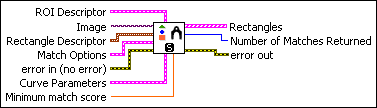
 |
ROI Descriptor is the descriptor that defines the rectangle or rotated rectangle within which to detect shapes.
|
||||||||||||||||||||||||||
 |
Image is a reference to the image in which you want to search. |
||||||||||||||||||||||||||
 |
Rectangle Descriptor specifies the sizes of rectangles to detect.
|
||||||||||||||||||||||||||
 |
Match Options are the match options used when detecting shapes.
|
||||||||||||||||||||||||||
 |
error in (no error) describes the error status before this VI or function runs. The default is no error. If an error occurred before this VI or function runs, the VI or function passes the error in value to error out. This VI or function runs normally only if no error occurred before this VI or function runs. If an error occurs while this VI or function runs, it runs normally and sets its own error status in error out. Use the Simple Error Handler or General Error Handler VIs to display the description of the error code. Use error in and error out to check errors and to specify execution order by wiring error out from one node to error in of the next node.
|
||||||||||||||||||||||||||
 |
Curve Parameters contains information about how curves are extracted from the inspection image during the match phase.
|
||||||||||||||||||||||||||
 |
Minimum match score is the minimum score a returned shape can have. |
||||||||||||||||||||||||||
 |
Rectangles is an array of rectangle clusters that describe each found rectangle.
|
||||||||||||||||||||||||||
 |
Number of Matches Returned is the number of matches found. |
||||||||||||||||||||||||||
 |
error out contains error information. If error in indicates that an error occurred before this VI or function ran, error out contains the same error information. Otherwise, it describes the error status that this VI or function produces. Right-click the error out indicator on the front panel and select Explain Error from the shortcut menu for more information about the error.
|













