IMAQ Local Threshold VI
Owning Palette: ProcessingInstalled With: NI Vision Development ModuleThresholds an image into a binary image based on the specified local adaptive thresholding method.


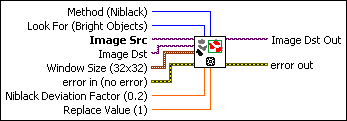
 |
Method (Niblack) indicates the local thresholding algorithm the VI uses. The following values are valid:
|
||||||
 |
Look For (Bright Objects) indicates the type of objects for which you want to look. The following values are valid:
|
||||||
 |
Image Src is a reference to the source image. |
||||||
 |
Image Dst is a reference to the destination image. |
||||||
 |
Window Size (32x32) is a cluster specifying the size of the window the VI uses when calculating a local threshold. The window should be sized as large as possible but small enough that each window contains pixels with consistent levels of contrast. The VI will produce inconsistent results for windows that contain uniform pixel values. A typical window should be about the size of the object you want to segment in the image.
|
||||||
 |
error in (no error) describes the error status before this VI or function runs. The default is no error. If an error occurred before this VI or function runs, the VI or function passes the error in value to error out. This VI or function runs normally only if no error occurred before this VI or function runs. If an error occurs while this VI or function runs, it runs normally and sets its own error status in error out. Use the Simple Error Handler or General Error Handler VIs to display the description of the error code. Use error in and error out to check errors and to specify execution order by wiring error out from one node to error in of the next node.
|
||||||
 |
Niblack Deviation Factor (0.2) specifies the k constant used in the Niblack local thresholding algorithm, which determines the weight applied to the variance calculation. Valid k constants range from 0 to 1. The lower the Deviation Factor, the closer the pixel value must be to the mean value to be selected as part of a particle. Setting the Niblack Deviation Factor to 0 will increase the performance of the VI because the VI will not calculate the variance for any of the pixels. The VI ignores this value if Method is not set to Niblack. |
||||||
 |
Replace Value (1) specifies the replacement value the VI uses for the pixels of the kept objects in the destination image. |
||||||
 |
Image Dst Out is a reference to the destination image. If Image Dst is connected, Image Dst Out is the same as Image Dst. Otherwise, Image Dst Out refers to the image referenced by Image Src. |
||||||
 |
error out contains error information. If error in indicates that an error occurred before this VI or function ran, error out contains the same error information. Otherwise, it describes the error status that this VI or function produces. Right-click the error out indicator on the front panel and select Explain Error from the shortcut menu for more information about the error.
|





