IMAQ Find CoordSys (Pattern) 2 VI
Owning Palette: Coordinate SystemInstalled With: NI Vision Development ModuleSearches for a template image in a rectangular search area of the input Image. The VI uses the location and orientation of the template found to create the reference position of a coordinate system or to update the current location and orientation of an existing coordinate system. The VI has the capability to overlay on the returned image the position of the search area and the location and orientation of the coordinate system found.

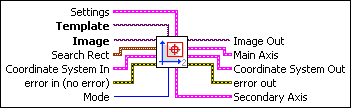
 |
Settings is a cluster defining the parameters of the template location algorithm and the information that is overlaid on the result image.
|
||||||||||||||||||
 |
Template is a reference to the image to locate during the match process. The template image is the image obtained from the output of the IMAQ Learn Pattern 2 VI. If the template has not been learned, this VI first goes through the learning process. |
||||||||||||||||||
 |
Image is a reference to the source image. |
||||||||||||||||||
 |
Search Rect specifies a rectangular search area in an image. The Left, Top, Right, and Bottom coordinates describe a non-rotated rectangle. The Rotation specifies the rotation angle of the rectangle around its center.
|
||||||||||||||||||
 |
Coordinate System In specifies the coordinate system to update. This input is required only when Mode is set to Update CoordSys. When Mode is set to Find Reference, the VI ignores this parameter. |
||||||||||||||||||
 |
error out contains error information. If error in indicates that an error occurred before this VI or function ran, error out contains the same error information. Otherwise, it describes the error status that this VI or function produces. Right-click the error out indicator on the front panel and select Explain Error from the shortcut menu for more information about the error.
|
||||||||||||||||||
 |
Mode specifies the function that is performed by this VI. You can choose from the following values:
|
||||||||||||||||||
 |
Image Out is a reference to the destination image. If Image Dst is connected, Image Dst Out is the same as Image Dst. Otherwise, Image Dst Out refers to the image referenced by Image Src. |
||||||||||||||||||
 |
Main Axis returns a cluster of two point coordinates specifying the coordinates of the edge that corresponds to the Main Axis. The first point is the intersection of the two axes of the coordinate system. The second point is the result of the computation of the intersection of the Main Axis with the Primary Rectangle. |
||||||||||||||||||
 |
Coordinate System Out is a cluster returning the position of the coordinate system. When Mode is set to Find Reference, the location and orientation of the located coordinate system are returned as the Reference System in the Coordinate System Out cluster. The Measurement System values are set to the same value. When Mode is set to Update CoordSys, the VI sets the Measurement System values of the Coordinate System Out cluster to the location and orientation of the located coordinate system. |
||||||||||||||||||
 |
error in (no error) describes the error status before this VI or function runs. The default is no error. If an error occurred before this VI or function runs, the VI or function passes the error in value to error out. This VI or function runs normally only if no error occurred before this VI or function runs. If an error occurs while this VI or function runs, it runs normally and sets its own error status in error out. Use the Simple Error Handler or General Error Handler VIs to display the description of the error code. Use error in and error out to check errors and to specify execution order by wiring error out from one node to error in of the next node.
|
||||||||||||||||||
 |
Secondary Axis returns a cluster of two point coordinates specifying the coordinates of the edge that corresponds to the Secondary Axis. The first point is the intersection of the two axis of the coordinate system. The second point is the result of the computation of the intersection of the Secondary Axis with the Secondary Rectangle. |
Examples
Refer to the following for an example that uses this VI.
- LabVIEW\examples\Vision\3. Applications\Battery Clamp Inspection Example.vi








