IMAQ Browser Focus VI
Owning Palette: BrowserInstalled With: NI Vision Development ModuleGets or sets the status of images on the browser. You can choose either of the possible status values: selected or not selected. Selected images are framed using the Focus Color (refer to the IMAQ Browser Focus Setup VI description).
 |
Note This VI is not supported on ETS targets or VxWorks targets. |

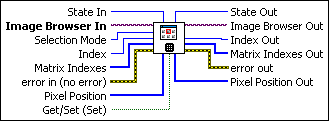
 |
State In is the image status value. |
||||||
 |
Image Browser In is the RGB image that the browser uses. |
||||||
 |
Selection Mode has two possible modes: multiple selection or single selection. |
||||||
 |
Index is the position of the image to select or deselect. |
||||||
 |
Matrix Indexes is the (Column, Line) position of the image to select or deselect. |
||||||
 |
Pixel Position defines the pixel coordinates of the area of the image to select or deselect. |
||||||
 |
error in (no error) describes the error status before this VI or function runs. The default is no error. If an error occurred before this VI or function runs, the VI or function passes the error in value to error out. This VI or function runs normally only if no error occurred before this VI or function runs. If an error occurs while this VI or function runs, it runs normally and sets its own error status in error out. Use the Simple Error Handler or General Error Handler VIs to display the description of the error code. Use error in and error out to check errors and to specify execution order by wiring error out from one node to error in of the next node.
|
||||||
 |
Get/Set (Set) is the VI action. |
||||||
 |
State Out is the image status. |
||||||
 |
Image Browser Out is the resulting browser image. |
||||||
 |
Index Out is the index of the browser position of the selected thumbnail. |
||||||
 |
Matrix Indexes Out is the (Column, Line) position of the selected thumbnail. |
||||||
 |
error out contains error information. If error in indicates that an error occurred before this VI or function ran, error out contains the same error information. Otherwise, it describes the error status that this VI or function produces. Right-click the error out indicator on the front panel and select Explain Error from the shortcut menu for more information about the error.
|
||||||
 |
Pixel Position Out returns the x- and y-coordinates of the topmost-leftmost pixel and bottommost-rightmost pixel of the position of the selected thumbnail. |
Examples
Refer to the following for an example that uses this VI.
- LabVIEW\examples\Vision\2. Functions\Display\Browser Example.vi


