IMAQ Particle Classifier Options VI
Owning Palette: Classifier TypesInstalled With: NI Vision Development ModuleConfigures the particle classifier options for the classifier session.
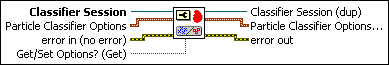
 |
Classifier Session is the reference to the classifier session on which this VI operates. |
||||||
 |
Particle Classifier Options define the dependence of the particle classifier on shape, scale, and mirror symmetry. By default, when Scale Dependence and Mirror Dependence equal 0, the classifier depends only on variations in shape to classify particles. When Scale Dependence and Mirror Dependence have non-zero values, the dependence on shape is calculated as follows: Shape Dependence = 1000 – (Scale Dependence + Mirror Dependence).
|
||||||
 |
error in (no error) describes the error status before this VI or function runs. The default is no error. If an error occurred before this VI or function runs, the VI or function passes the error in value to error out. This VI or function runs normally only if no error occurred before this VI or function runs. If an error occurs while this VI or function runs, it runs normally and sets its own error status in error out. Use the Simple Error Handler or General Error Handler VIs to display the description of the error code. Use error in and error out to check errors and to specify execution order by wiring error out from one node to error in of the next node.
|
||||||
 |
Get/Set Options? (Get) specifies whether the VI gets or sets the property value. |
||||||
 |
Classifier Session (dup) is a reference to the session referenced by Classifier Session. |
||||||
 |
Particle Classifier Options out define the dependence of the particle classifier on shape, scale, and mirror symmetry. By default, when Scale Dependence and Mirror Dependence equal 0, the classifier depends only on variations in shape to classify particles. When Scale Dependence and Mirror Dependence have non-zero values, the dependence on shape is calculated as follows: Shape Dependence = 1000 – (Scale Dependence + Mirror Dependence).
|
||||||
 |
error out contains error information. If error in indicates that an error occurred before this VI or function ran, error out contains the same error information. Otherwise, it describes the error status that this VI or function produces. Right-click the error out indicator on the front panel and select Explain Error from the shortcut menu for more information about the error.
|






