IMAQ Shape Match Tool VI
Owning Palette: Searching and MatchingInstalled With: NI Vision Development ModuleFinds objects in an image whose shape matches the shape of the object specified by a template.
 |
Note This VI modifies the source image. If you need the original source image, create a copy of the image using the IMAQ Copy VI before using this VI. |
 |
Note The input image must be a binary image that contains only pixel values of 0 or 1. |


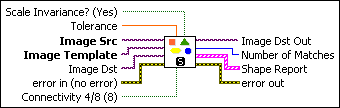
 |
Scale Invariance? (Yes) specifies whether to use size or scale invariance when matching objects in the source image to the template object. |
||||||||||||||||
 |
Tolerance indicates the maximum allowed deviation between the template shape and similar shapes in the image. Valid values are between 0 and 1. |
||||||||||||||||
 |
Image Src is a reference to the source image. |
||||||||||||||||
 |
Image Template is a reference to the 8-bit binary template for which you want to search. |
||||||||||||||||
 |
Image Dst is a reference to an binary image that contains the objects from the Image Src that match the object in the Image Template. |
||||||||||||||||
 |
error in (no error) describes the error status before this VI or function runs. The default is no error. If an error occurred before this VI or function runs, the VI or function passes the error in value to error out. This VI or function runs normally only if no error occurred before this VI or function runs. If an error occurs while this VI or function runs, it runs normally and sets its own error status in error out. Use the Simple Error Handler or General Error Handler VIs to display the description of the error code. Use error in and error out to check errors and to specify execution order by wiring error out from one node to error in of the next node.
|
||||||||||||||||
 |
Connectivity 4/8 (8) specifies the type of connectivity used by the algorithm for particle detection. The connectivity mode directly determines whether an adjacent pixel belongs to the same particle or a different particle. The default is 8. The following values are possible:
|
||||||||||||||||
 |
Image Dst Out is a reference to the destination image. If Image Dst is connected, Image Dst Out is the same as Image Dst. Otherwise, Image Dst Out refers to the image referenced by Image Src. |
||||||||||||||||
 |
Number of Matches is the number of template matches found in the inspection image based on the input settings. |
||||||||||||||||
 |
Shape Report is an array of clusters in which each cluster contains the following information on the matched objects:
|
||||||||||||||||
 |
error out contains error information. If error in indicates that an error occurred before this VI or function ran, error out contains the same error information. Otherwise, it describes the error status that this VI or function produces. Right-click the error out indicator on the front panel and select Explain Error from the shortcut menu for more information about the error.
|
Details
The matching process is invariant to rotation and can be set to be invariant to the scale of the objects. This VI requires that the objects have been separated from the background and that the input image is binary. Before performing the match operation, this VI labels the image to give each object in the image a unique ID.
Refer to the NI Developer Zone document How to Use the Shape Matching Functionality for more information about shape matching.






