IMAQ ImageToClipboard VI
Owning Palette: Image ManipulationInstalled With: NI Vision Development ModuleCopies the image to the operating system clipboard.


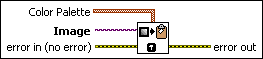
 |
Color Palette is used to apply a color palette to the image. Color Palette is an array of clusters constructed by the user or supplied by the IMAQ GetPalette VI. This palette can be composed of up to 256 elements for each of the three color planes (red, green, and blue). If the array has less than 256 elements, the VI maps all pixel values past the last element in the array to the associated grayscale value. A specific color is the result of applying a value between 0 and 255 for each of the three color planes. If the three planes have identical values, a gray level is obtained (0 specifies black, and 255 specifies white). The default is a grayscale palette. The color palette can be used only for 8-bit images.
|
||||||||
 |
Image is a reference to the source image. |
||||||||
 |
error in (no error) describes the error status before this VI or function runs. The default is no error. If an error occurred before this VI or function runs, the VI or function passes the error in value to error out. This VI or function runs normally only if no error occurred before this VI or function runs. If an error occurs while this VI or function runs, it runs normally and sets its own error status in error out. Use the Simple Error Handler or General Error Handler VIs to display the description of the error code. Use error in and error out to check errors and to specify execution order by wiring error out from one node to error in of the next node.
|
||||||||
 |
error out contains error information. If error in indicates that an error occurred before this VI or function ran, error out contains the same error information. Otherwise, it describes the error status that this VI or function produces. Right-click the error out indicator on the front panel and select Explain Error from the shortcut menu for more information about the error.
|







