IMAQ Load Image Dialog VI
Owning Palette: FilesInstalled With: NI Vision Development ModuleDisplays a dialog box with which you can specify a path or paths to images. This dialog box is similar to the LabVIEW File Dialog primitive, but it provides a preview of the image files selected.
 |
Note This VI is not supported on ETS targets or VxWorks targets. |
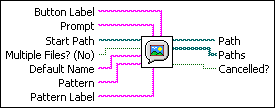
 |
Button Label the label to display on the OK button in the file dialog box.
|
||||||
 |
Prompt is a custom message that appears in the title bar of the dialog box. The default is Open. |
||||||
 |
Start Path is the path of the directory whose contents LabVIEW initially displays in the dialog box. If this parameter is invalid or unwired, the last directory viewed in a file dialog box appears in the dialog box. |
||||||
 |
Multiple Files? (No) determines whether multiple files can be selected in the dialog box. The default is FALSE. |
||||||
 |
Default Name is the name you want to appear as the initial file or directory name in the dialog box. The default is an empty string. |
||||||
 |
Pattern restricts the files displayed in the dialog box to those whose name matches pattern. This parameter does not restrict the directories displayed. The pattern matching in this VI is similar to the matching used when matching wildcards in Windows filenames. If you specify characters other than the question mark character (?) or the asterisk character (*), the VI displays only files or directories that contain those characters. You can use the question mark character (?) to match any single character. You can use the asterisk character (*) to match any sequence of one or more characters. For example, a pattern of *.png;test*.bmp returns matches for any file with a .png extension and any file whose filename begins with test and has an .bmp extension. To match multiple patterns, use a semicolon ( ; ) to separate the patterns. White space—such as blanks, tabs, and carriage returns—are taken literally. Avoid using white spaces unless they are part of the extension pattern. For example, if you use *.jpg;*.tif, the dialog box displays all files that end with .jpg and .tif. If you use *.jpg; *.tif, the dialog box displays only files that end with .jpg. |
||||||
 |
Pattern Label is the label to display in the file dialog box next to the custom pattern. If you do not wire a string to this input, the default label next to any custom pattern is Custom Filter. If you do not wire a string to pattern, LabVIEW ignores this input. |
||||||
 |
error in (no error) describes the error status before this VI or function runs. The default is no error. If an error occurred before this VI or function runs, the VI or function passes the error in value to error out. This VI or function runs normally only if no error occurred before this VI or function runs. If an error occurs while this VI or function runs, it runs normally and sets its own error status in error out. Use the Simple Error Handler or General Error Handler VIs to display the description of the error code. Use error in and error out to check errors and to specify execution order by wiring error out from one node to error in of the next node.
|
||||||
 |
Path is the full path to the file selected using this dialog box, if multiSelect is set to FALSE. |
||||||
 |
Paths is the full path to the files selected using this dialog box, if multiSelect is set to TRUE. |
||||||
 |
Cancelled? is TRUE if you cancel the dialog box or if an error occurs during the execution of the dialog box. |
||||||
 |
error out contains error information. If error in indicates that an error occurred before this VI or function ran, error out contains the same error information. Otherwise, it describes the error status that this VI or function produces. Right-click the error out indicator on the front panel and select Explain Error from the shortcut menu for more information about the error.
|


