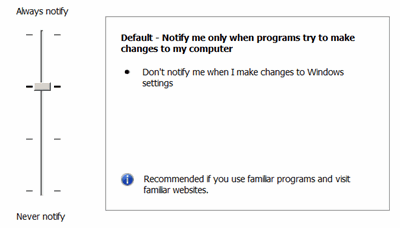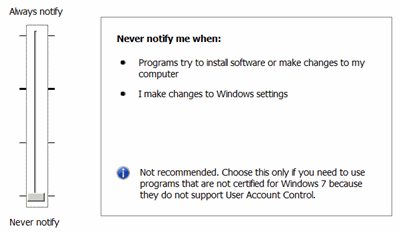Your Programs on Windows 7
Programs that run on Workstations
If your program is running on a separate workstation and talking to the PNA using SCPI or DCOM, you may encounter problems when your program saves data to the root directory of the PNA HDD. This is because of User Account Control (UAC), a new security model with Windows 7.
In the UAC default security setting, programs will not be able to save files to the root folder of the PNA. Try changing the UAC setting to the lowest security level. If it runs, but it is not acceptable to rewrite the program, then leave the UAC in this setting. The PNA software runs with UAC on either of these settings.
|
To access UAC settings:
|
|
|
Default setting |
|
|
Lowest security setting |
|
Programs that run on the PNA
The following issues relate to problems that may occur when you install and run your programs on the PNA. Most programs that run in Windows XP will run without changes on Windows 7. However, there are differences between the two operating systems that could break more complicated programs. These incompatibilities are the same issues that software developers deal with on personal computers.
32-bit Programs
If your 32-bit program is saving files, Windows 7 will redirect memory access to correct for different file locations. If problems occur, the path locations may need to be modified. See new path locations.
16-bit Programs
On Windows XP, there was a compatibility layer for 16-bit programs. This compatibility layer has been removed. So, your very old 16-bit programs will no longer be able to run on the PNA.
Special note about .NET applications with 64-bit Windows
In Visual Studio 2008 and earlier, the default .NET platform target was AnyCPU. On Windows 7 64-bit, .NET applications that are written against the "AnyCPU" platform will compile down to a native 64-bit application. This can cause odd failures in your code as you will not be able to load any 3rd party libraries that are 32-bit only. You should always be compiling .NET applications as the "x86" platform. Starting with Visual Studio 2010, the default platform was changed to x86.
Last Modified:
|
9-Aug-2013 |
New topic (A.10.00) |