You may have noticed, if you worked through the previous theming skills, that there is a fifth distribution type for theming—Individual Values. You make a theme based on individual values when you don’t want a range of values, for example, when you simply want to differenciate adjacent areas. A classic example is a country map in which the states or regions are assigned different colors:
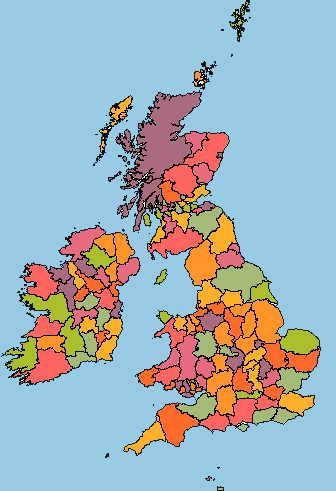
A more complex example is a map showing soil types or geology, in which each category is assigned a color from a predefined palette. It is usual to use a palette for this kind of theme, rather than the graduated color ramp which is commonly used for a theme based on ranges.
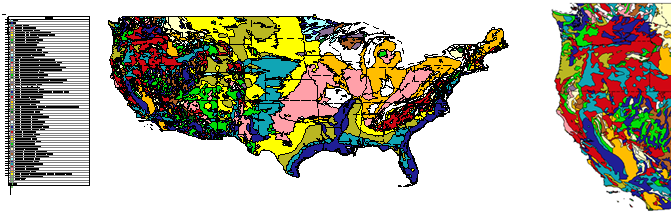
In a map like this one, with many different categories, the colors in the palette may repeat. In this case, you would want to examine the map to make sure that adjacent areas, which indicate different types of geology, have not been assigned the same color. If necessary, you can change the colors assigned to the individual values using the method described in Manually adjust the ranges of a theme.
The following demonstration shows how to create a geological map like the one in the illustration above. The layer for the geology has already been added to the map. There is also a layer for the outlines of the US states.
This theme uses one of the predefined palettes provided with AutoCAD Map 3D, which contains 14 colors.


