Distributing your maps to a wider audience on the Internet has never been easier. Once you have completed a map in AutoCAD Map 3D, you can publish it directly to Autodesk MapGuide® Enterprise. Autodesk MapGuide Enterprise is the quickest and simplest way to get maps from AutoCAD Map 3D onto the Web. The two applications work together seamlessly—all the styles, themes, scale ranges, and other characteristics of the map and its layers are preserved throughout the process.
Publishing to a web page involves just three steps:
- In AutoCAD Map 3D, copy the map and its source data to a MapGuide server using the Publish to MapGuide command.
- In Autodesk MapGuide Studio, open the published map and create a new web layout that references the map.
- View and test the Web-ready map in a web browser.
In the illustration below, the original map in AutoCAD Map 3D is shown at the top. The application on the lower left is Autodesk MapGuide Studio. On the right, the map, in its web layout, is being displayed in a web browser.
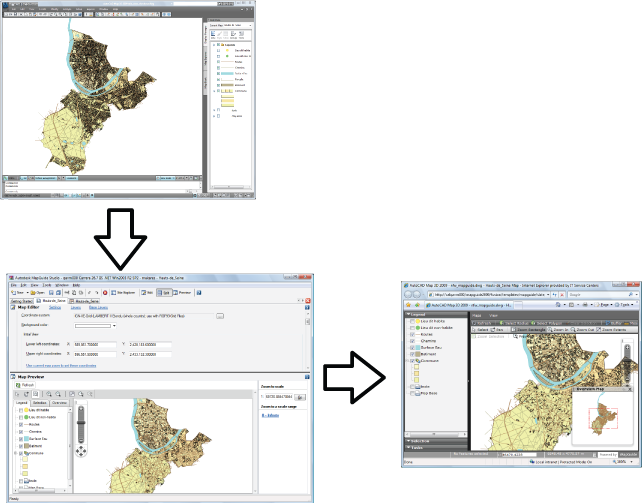
The Web layout that is created by this three-step process displays the map either in the Autodesk DWF™ viewer, which is a free plug-in for Microsoft’s Internet Explorer browser, or in the AJAX viewer, which does not require a plug-in and which runs in all other popular browsers. The Web layout provides all the essential navigation tools: zoom in and out, pan and select, plus layer visibility, property display, and interactive maptips. Usually, your web development team will add further functionality to the Web layout using the MapGuide API (application programming interface).
Autodesk MapGuide Enterprise is a commercial software product supported by Autodesk. The MapGuide server is also available as MapGuide Open Source, which is free software, supported by the open-source community. Both versions of MapGuide run on the Linux operating system, as well as on Microsoft Windows, which make it the most cost-effective Web-publishing solution, as well as the easiest. For more information about MapGuide Open Source, and for software downloads, see http://mapguide.osgeo.org/. For more about Autodesk MapGuide Enterprise, see www.mapguide.com.
The demonstration shows how to publish a city map with multiple layers to a MapGuide server. Before you publish your map, you need to know the internet address of the MapGuide server, either with a server name, for example \\srv12356272\mapguide or with an IP address, for example \\144.122.334.555\mapguide. You also need to have a user name and password to access the server.


