This book introduces each skill with some conceptual information that will help you to understand why you would want to learn that particular skill. It also explains the circumstances in which you would use it. Each skill is accompanied by one or more “Show me” animations that demonstrate how to do that task. The links to the animations look like standard web-page links, as shown in the illustration below.
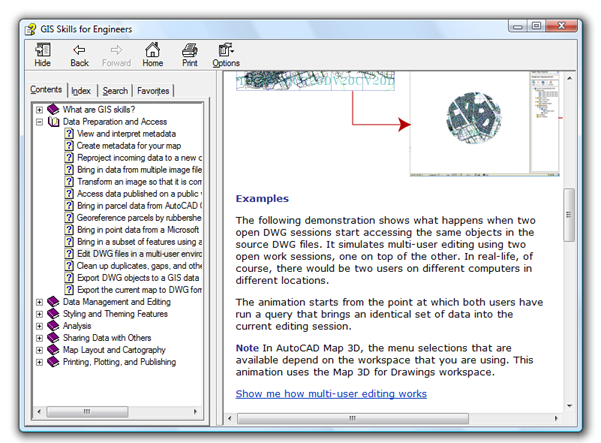
When you click a link, the animation starts in the same window. Each animation has its own set of controls to stop, pause, rewind, and so on. Make sure that the sound on your computer is turned on so that you can hear the “clicks.” When you have finished viewing the animation, click the Back button at the top of the Help window to return to where you were.


