Suppose you want to create a spatial database so that you can store all of the water, wastewater, and sewer data for a city in one convenient location. However, no one on your staff is trained in Oracle or any other database applications. One solution is to create a spatial data file (SDF) and copy your data into it. As well as providing standard data query and access functions, SDF allows you to organize your data in an open, industry-standard database format today so that you will be ready if you need to move to a full relational database system later.
Creating an SDF file is easy. All you need to know is that the data stored in the file is organized according to a schema. The schema defines the structure of the database: which feature classes are stored in it, what are the properties of the different feature classes, and so on.
For example, in the illustration below, the circle represents the SDF file. It has a single schema, which defines three feature classes: valves, pipes, and hydrants. The feature classes are exactly like database tables, or object data tables. Of course, the SDF file also stores the geometry for the pipes, valves, and hydrants, so that the features will always be correctly associated with their properties, that is, their attribute data.
Each column in the table is a property (attribute), for example, type or installation date, and each row in the table stores the database record for a single feature, for example pipe number 501 or hydrant number 22.
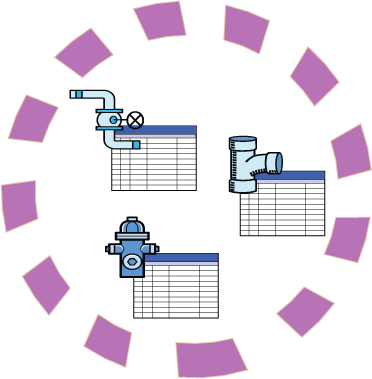
An SDF file has a single schema. It can contain multiple feature classes or it can contain just one. You can begin with an empty file and then add as many feature classes to it as you like. The following demonstration shows how to create a new SDF file and add a feature class to it by importing a pre-defined schema.
The import method is useful if your organization has standardized on a data model. A data model is a diagram that specifies the names of the feature classes, the relationships between them, and their properties. The schema implements the data model. In this example, the schema is imported as an xml file.


