- Spreads trap a dark background object to a lighter foreground object by the default trap width. For process colors, the darkest CMYK ink values are taken from the lighter color and extended onto the background. For adjoining spot colors, Publisher spreads the foreground color at the default trap width.
- Chokes trap a dark foreground object to a lighter background by the default trap width. For process colors, the darkest CMYK ink values are taken from the lighter color and extended onto the foreground color. For adjoining spot colors, Publisher extends the background color at the default trap width.
- Centerlines trap objects that have similar luminance values. For process colors, the darkest CMYK ink values are taken from each object; the resulting trap color is extended in both directions from the centerline of the object by one-half the default trap width. For adjoining spot colors, Publisher extends both the foreground and background colors from the centerline of the object by one-half the default trap width.
Following is an example of how Publisher uses internal rules to evaluate an object's luminance and determine the placement, color, and size of a trap. These rules apply to:
-
Objects on a foreground or a master page.
-
Objects on the same page.
-
Standard fills, lines, and borders.
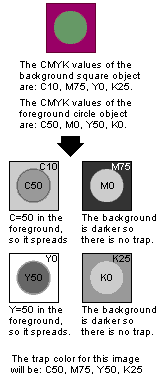
 Objects that Publisher does not trap
Objects that Publisher does not trap
Publisher does not trap the contents of imported objects, such as Encapsulated PostScript (EPS), raster, or vector objects created in illustration programs. If you create an object in an illustration program and import it into Publisher, it's best to trap the image in the program it was created in. Publisher will then maintain the object's trapping, choke the borders of frames containing these objects, and trap to background objects as appropriate.
In addition, Publisher does not trap color objects when any of the following conditions exist:
- Overlapping objects are the same color; that is, they are on the same plate, although they may vary in ink percentages.
- All CMYK ink percentages in one overlapping object are greater than those in the other object.
- Overlapping objects have one CMYK ink percentage in common that is equal to or greater than the one-color threshold. For example, if the one-color threshold is 50 percent and the foreground object is composed of C0, M80, Y10, and K10, and the background object is C50, M50, Y50, and K0, the objects will not trap because they have 50 percent magenta in common.
- Overlapping objects have two or more CMYK ink percentages in common that are equal to or greater than the specified two-color threshold value. For example, if the two-color threshold is 30 percent, and the foreground object is composed of C0, M80, Y30, and K10, and the background object is C25, M50, Y60, and K0, the objects will not trap because there is 30 percent in common of magenta and yellow.
- Both objects are indeterminate (imported objects, patterns, and gradients). For example, if two imported pictures overlap, Publisher does not apply traps between them.
In general, Publisher traps text and symbols to background and foreground colors in the same way it traps other colored objects. Specifically, you can set a spread, choke, or centerline trap for individual characters. Publisher does not trap text to text, text in imported graphics, text in WordArt objects, or text in linked or embedded objects. Also, Publisher does not trap column rules in text boxes.
Although Publisher traps TrueType fonts and PostScript fonts on Microsoft Windows XP and Windows 2000, Publisher does not trap device (built-in printer) fonts, and it automatically turns off printer-resident font substitution when trapping is turned on.
Text trapping If text is in a transparent frame and overlaps a colored object, Publisher traps only those characters that overlap the object to the background object's color. If the text is in a frame that is filled with a color, Publisher traps the text characters to the text box's color. If text is set not to wrap around objects other than lines, Publisher always traps by spreading colors into overlapping objects. Publisher does not trap text to objects on top of the text.
Text format trapping Publisher traps TrueType and PostScript text with the following formats applied: regular, bold, italic, bold italic, superscript and subscript, all caps, and small caps. Publisher also traps drop caps. Publisher does not trap text with outline, underline, shadow, engrave, or emboss formats applied.
Publisher also can trap text differently over different backgrounds. For example, you can highlight a single character or group of characters that have the same color and format, and then set traps that apply only to the selected characters.
 About keepaway traps, overprinting, and knockouts
About keepaway traps, overprinting, and knockouts
In Publisher, you can control keepaway traps, overprinting, and knockouts throughout the publication, or you can specify overprinting or knockouts for selected objects.
Keepaway traps In publications set up for process-color printing, Publisher applies keepaway traps when rich black overlaps white, either white space or an object filled with white. Publisher uses keepaway traps to trap text reversed out of a rich black background. Rich black is defined as a color that contains the percentage of black specified by the keepaway threshold plus one or more additional process inks. By default, Publisher applies a keepaway trap to any process color with 100 percent black plus any percent of another process ink. You can change the keepaway trap threshold to apply keepaway traps to colors with less than 100 percent black ink.
Overprinting Publisher overprints black lines, fills, and imported pictures or other objects recolored to black. Publisher also overprints black text, provided the text is smaller than the size specified in the overprint text setting. These overprinting rules apply when objects or text have a black percentage greater than the overprint threshold value.
Knockouts For all other objects, both black and color, Publisher knocks out color behind the foreground objects. You can turn off overprinting for black lines, fills, and imported graphics that cannot be color separated or that have been recolored to black in Publisher. You can also change minimum text size for overprinting.