About baseline guides
You can use baseline guides to precisely align text lines across multiple columns.
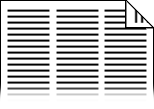
Baseline guides are one of the layout guides along with margin guides, column guides, and row guides. You can use baseline guides together with other layout guides to create an overall design grid that provides better structure and visual appeal to your publication.
You can set text to align to the baseline guides for a selected paragraph or in the paragraph settings for a style. Text that is aligned to the baseline guides automatically adds line spacing to equal the spacing of the baseline guides and aligns the baseline of a line of text with the baseline guide.
The following tips will help you use baseline guides most effectively:
Plan ahead Set up your baseline guides when you set up your publication, just as you would set up other layout guides. Remember that aligning text to the baseline guides adds line spacing to the text. If you already have your text flowed throughout your publication, setting your text to align to the baseline guides will likely cause it to reflow, which may cause some text to go into overflow.
Create and use styles for the text in your publication Like using layout guides, using styles gives you better control and consistency in formatting the text throughout your publication. Set alignment to the baseline guides in the style for your body text to ensure that all your body text will align.
Set your measurement units to points instead of inches Because the baseline guides spacing is always specified in points, coordinating other elements such as margin guides, grid guides, and line spacing with your baseline guides will be easier if you work in points.
Match the baseline guides spacing to the line spacing of your body text Make sure to set the line spacing of your body text in points with an exact value that is the same or less than your baseline guide spacing. If the line spacing of your text is greater than the baseline guide spacing, text that is aligned to the baseline guides will skip a line between lines of text.
Coordinate your top and bottom margin guides with the baseline guides As a design consideration, it's common for your last line of text to rest on the bottom margin guide. To ensure that your last baseline guide aligns with your bottom margin guide, you need to make the distance between your top and bottom margin guides an exact multiple of your baseline guides spacing. For example, if your baseline guides spacing is 14pt, make sure that the distance between the top and bottom margins is an exact multiple of 14pt.
If you take your publication to a commercial printer, make sure they are using the current version of Publisher In earlier versions of Publisher, you can't align text to the baseline guides. If you open a publication in an earlier version, any text that is aligned to baseline guides will lose that alignment and your text will reflow.
