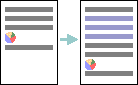About inline objects
You can position an object, such as a picture or Design Gallery object, at a specific point in a line of text and have the object move with the text. Once you do this, the object is called an inline object. Objects that are not inline have an exact (fixed) position.
This inline picture moves both horizontally and vertically with the text as text is added or deleted.
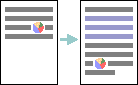
You can also choose to have an inline object stay to the left or right side of a text box. It will then move up or down as text is added or deleted, but will not move horizontally.