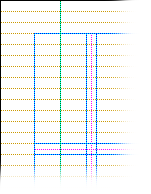About layout guides and ruler guides
Layout guides comprise margin, column, row, and baseline guides. They are used to create a grid on a master page. This grid appears on every page in your publication where that master page is used. Use layout guides to organize text, pictures, and other objects into columns and rows so that your publication will have an ordered, consistent look. Set layout guides in the Layout Guides dialog box (Arrange menu).
Margin guides, column guides, and row guides are represented by blue dotted lines; baseline guides are represented by gold dotted guides; and ruler guides are represented by green dotted lines.