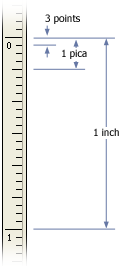- If your margin guides, column guides, row guides, and ruler guides are hidden, click Boundaries and Guides on the View menu.
- If your baseline guides are hidden, click Baseline Guides on the View menu.
The ruler guide may have been created on a master page. To move it on
a master page, do the following:
- On the View menu, click Master Page.
- In the Master Pages task pane, click the arrow next to the master page containing the ruler you want to move, and then click Edit.
- Position the mouse pointer over the ruler guide you want to move until you see the adjust pointer
 .
. - Move the ruler guide where you want it.
 I selected points as my unit of measure, but
I don't see points on the ruler.
I selected points as my unit of measure, but
I don't see points on the ruler.