About resizing and cropping an object
There are two ways that you can change the size of a picture
Resizing changes the dimensions of the picture by stretching or shrinking it.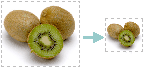
Cropping reduces the size of the picture by removing the vertical or horizontal edges. Cropping is often used to hide or trim a part of a picture, either for emphasis or to remove unwanted portions.
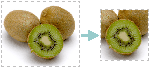
You can also outcrop, which adds a margin around a picture. You can always restore a resized or a cropped picture to its original size.