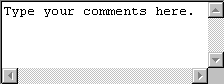About Web form controls
Form controls are the individual boxes and buttons with which a Web site visitor enters information. Microsoft Publisher supports seven types of form controls:
| Use a Checkbox to present multiple choices. You can
add several checkboxes to present a group of related but independent choices, and
visitors can select any number of checkboxes from the group.
|
| Use a group of Option Buttons to present a yes/no choice. Visitors can only select one option button (choice) within the group.
You can have more than one group of option buttons per form or page.
|
| Use a List Box to present a group of items in a
list. Visitors can scroll to select from one to any number of choices in the
list box. You determine the available choices and the number that may be
selected when you set the properties of the list box.
|
| Use a Textbox to provide only one line
for typing information.
|
| Use a Text Area to provide several lines
for typing information.
|
| You must include a Submit button on every form. This button
allows visitors to send you their form data. You can rename the button.
The button can also be designated as a reset button to provide a way to clear form data and allow the Web visitor to start over.
|