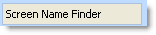Script Area
|
|
The Details area shows the details of the script selected in the Screen and Script List.
The scripts are generated automatically as you track your application, but sometimes it is necessary to edit the scripts.
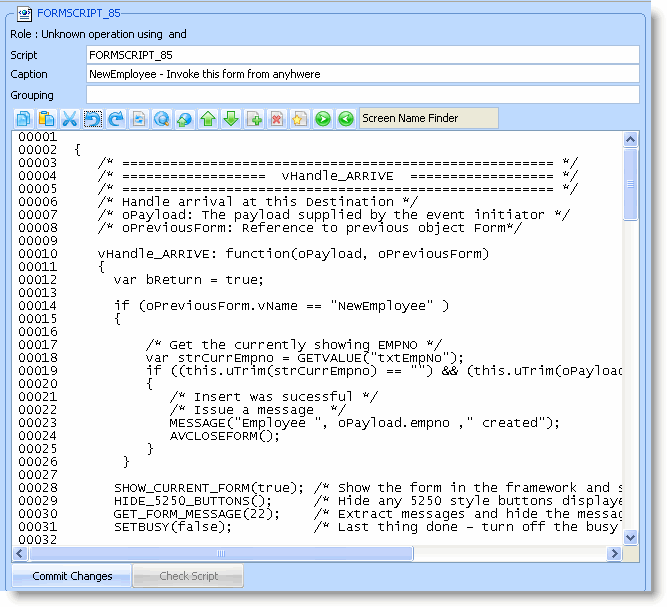
The scripting toolbar has buttons to assist you when working with scripts. From left the buttons are:
|
You can use the Scripting Pop-up Menu to help you to format and edit your scripts.