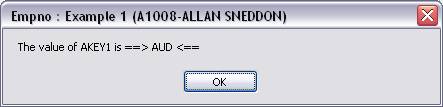Using ALERT_MESSAGE in Your Scripts
You might sometimes find that the easiest and quickest way to debug a problem is to put up a message box.
Using ALERT_MESSAGE() in your scripts causes a dialog box with a predefined message to appear.
ALERT_MESSAGE() can also display a mixture of text and variable values.
For example, if in one of your scripts you wanted to display the value of an Akey that is passed into the script, ALERT_MESSAGE() would look something like this:
ALERT_MESSAGE("The value of AKEY1 is =>" + objListManager.AKey1[0] + "<=");
and during the execution a message box like this would be displayed: