RAMP-TSAD08: Screen Wrapper Basics
This tutorial shows the basic steps in creating a screen wrapper.
A screen wrapper is a Visual LANSA reusable part which can navigate to one or more 5250 screens and get and set values on the screens. The wrappers offer a way to enhance the existing 5250 application without having to rewrite it.
The screen wrapper becomes the user interface, but underneath the existing 5250 application is still being used.
This is simply an introductory exercise. There would be no real reason to create a screen wrapper over this 5250 screen.
Objectives
- Understand the basics of creating screen wrappers
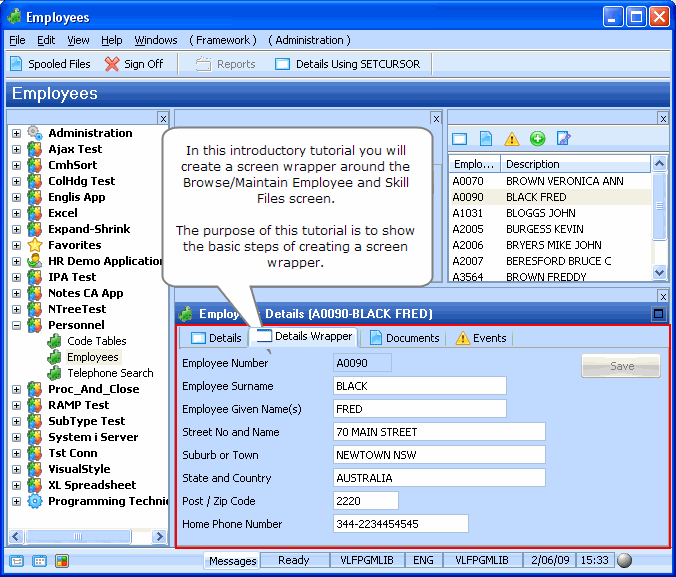
To achieve this objective, you will complete the following steps:
Before You Begin
In order to complete this tutorial, you must have completed the core tutorials RAMP-TS001 - RAMP-TS015.