RAMP-TSAD01 Step 1. Enable Framework Buttons
In this step you will add a Copy to Clipboard button to the DisplayEmployee screen.
1. In the RAMP Tools window, open the details of the DisplayEmployee destination screen
2. Check the Enable Button column for function key F6 (you could use any unused key/button).
3. Change the caption to Copy to Clipboard.
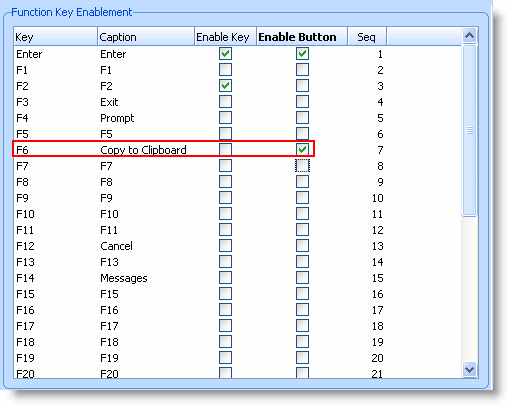
A button with this caption will appear on the destination screen but the keystroke for F6 will not be sent to the 5250 application because the key has not been enabled. Note also that even if the F6 key had been enabled here, but was not present in the 5250 screen, it would have no effect in the 5250 application.