RAMP-TS006 Step 3. Disable Function Keys
In this step you will disable the 5250 keys used for navigation because in the Framework you can move wherever you want with a few mouse clicks so the use of function keys and buttons for navigation purposes is now superfluous.
You should aim to eliminate the 5250 navigation buttons in your modernization project because it makes your application more familiar and comfortable to people who are used to the Windows interface.
1. Display the RAMP Tools window.
2. Select the DisplayEmployee screen in the Screen and Script List.
3. In the Function Key Enablement list disable the Exit, Cancel and Messages keys and buttons.
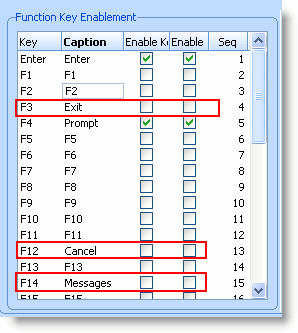
4. Do a partial save of the RAMP definition.
5. Switch to the Framework and display the details of an employee to verify the buttons are no longer displayed and that the keys do not work.
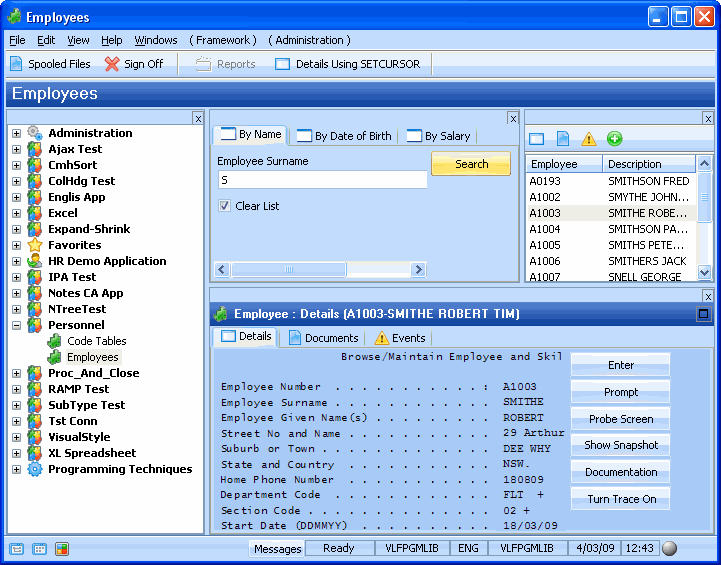
The Probe Screen, Show Snapshot, Documentation and Turn Trace On buttons are RAMP design-time only buttons.