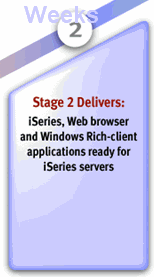RAMP Stage 2
|
|
In RAMP stage 2 you snap in your 5250 application to the Framework and incrementally modernize it: RAMP Stage 2A In this step you rapidly modernize infrequently used complete application segments by simply snapping their entry screen (typically a menu) into the Framework. You should do this with all infrequently used segments of your application. The major benefit of this approach is to give your 5250 screens a Windows user interface and to make them accessible from the Framework in very little time. It is very important to understand that you do not have individually modernize every single 5250 screen in your application as in stage 2B. For more information, see RAMP Stage 2A: Rapidly Modernizing Complete Application Segments.
RAMP Stage 2B In this step you individually modernize specific application areas and screens. You use this approach with key parts of your application. You record the navigation to the destination screens in the 5250 application and snap them in the Framework. You then create filters to provide the end-users with efficient access to the data. The enhanced navigation and data access provide significant usability benefits and are the core of the modernized application. For more information, see RAMP Stage 2B: Individually Modernizing Frequently Used Screens.
RAMP Stage 2C In this step you can selectively enrich your existing 5250 application by adding new or enhanced functionality such as video, voice, e-mail, improved desktop integration, etc. How much you add depends on how much time you have available. For more information, see RAMP Stage 2C: Adding Value.
|