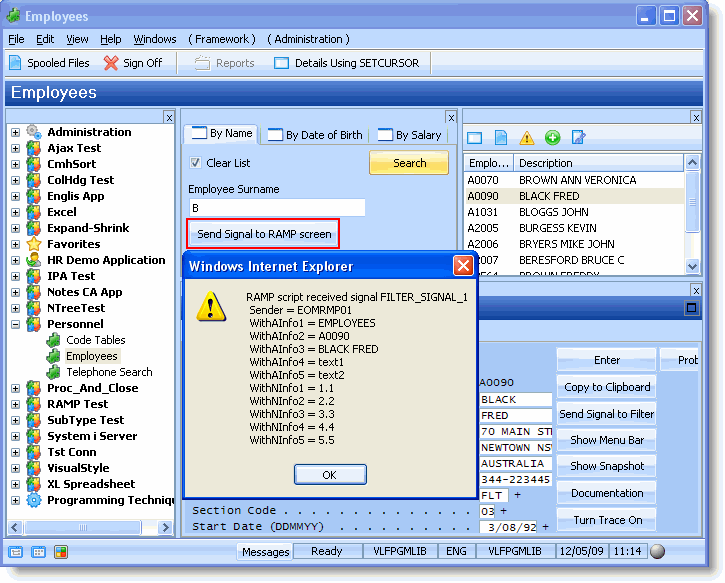RAMP-TSAD02 Step 3. Test Signaling from Filter to RAMP Screen
In this step you will test the button you have added to the filter.
1. Switch to the Framework window.
2. Select the Employees business object in the Personnel application.
3. In the By Name filter, click on the Send Signal to RAMP Screen button.
Notice that nothing happens. This is because there is no RAMP screen visible to receive the signal.
4. Use the filter to populate the instance list and select an employee in the list and wait for the Browse/Maintain Employee and Skill Files screen to appear.
5. Now click the Send Signal to RAMP Screen button again.
The filter fires off a Framework-wide signal. The DisplayEmployee screen’s vHandle_AVEVENT function hears this signal and displays a message box indicating that it has received the signal and what the payload was.