Screen Name Finder
When writing RAMP-TS scripts you often need to type in long and case sensitive screen names. To make this process easier you can use the screen name finder which appears at the top of the script editor frame like this:
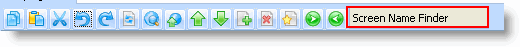
To use it, type in your script up to the point you need to input the screen name. For example:
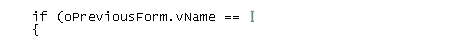
With the editor insert point caret where you want the screen name to be inserted.
Move up and click in the screen name finder. Use it to rapidly locate the name of the screen you want to use by typing in a string that would be found in its name eor caption (for example emp) and then select the screen from the list that is displayed.
The screen name, surrounded by double quotes will be pasted into your script, like this:
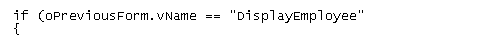
To cancel the screen name finder without selecting a screen name, click back into your script.