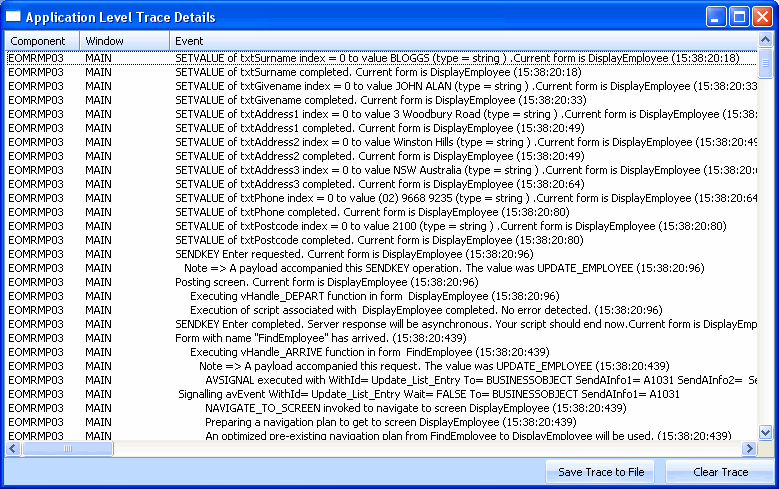RAMP-TSAD08 Step 4. Test Updating the Screen from the Wrapper
In this step you will
1. Display the details of an employee in the Details Wrapper in the Framework.
2. Turn the application trace on from the Framework menu
3. Make a change to, for example, the employee surname and press the Save button.
4. Examine the trace. Notice how the screen wrapper first assigns the field values on the wrapper to the fields on the underlying 5250 screen and sends the Enter key. RAMP then navigates to the FindEmployee screen which updates the instance list and then navigates back to the DisplayEmployee screen.