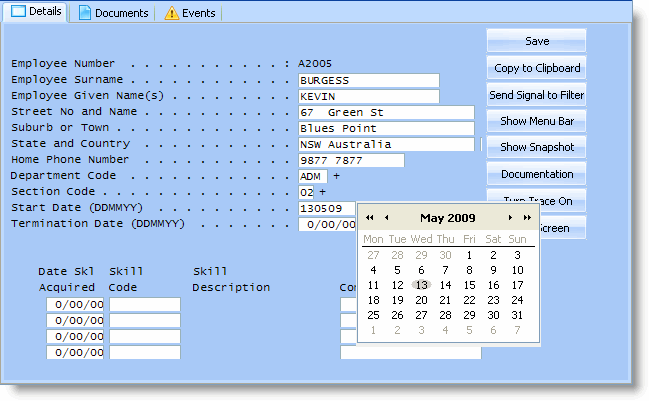RAMP-TSAD03 Step 5. Generically Associating Date Fields with Date Picker
In this step you will generically associate date fields with the shipped date picker DF_PRM07. To test this, you will name the Start Date and Termination Date fields on the DisplayEmployee screen with a name starting with Date*.
1. Start the RAMP-TS 5250 emulator session in the RAMP Tools window.
2. Navigate to the Maintain/Browse Employee and Skill Files screen and press F21.
3. Name the Start Date field Date_Start_DDMMYY and save.
4. Name the Termination Date field Date_Termn_DDMMYY and save.
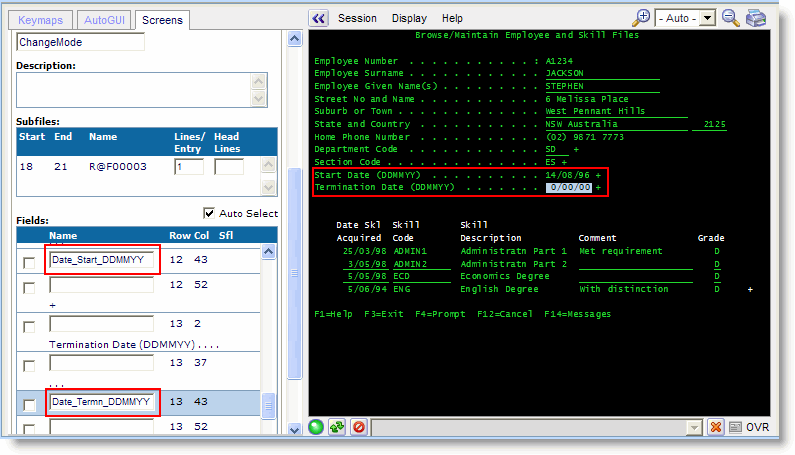
5. Display the Session details and associate fields named Date* with the DF_PRM07 date picker component.
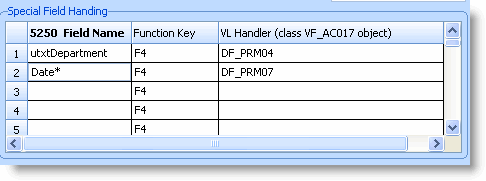
6. Save the RAMP definition and restart the Framework.
7. Display the details of an employee and prompt for the Start Date and Termination Date fields. The special field handler DF_PRM07 is displayed for both fields (and for any other field named Date_nnnnnn_ffffffff).