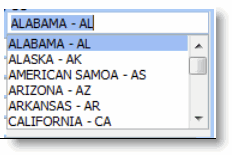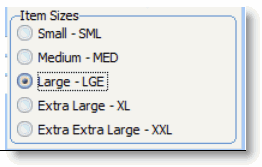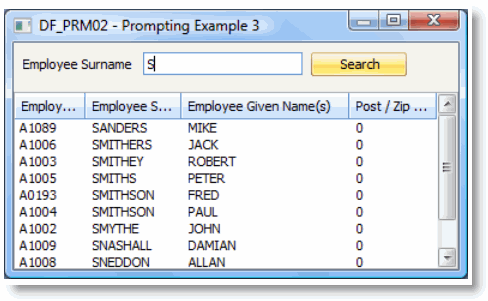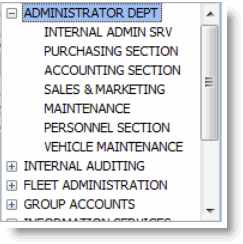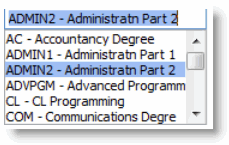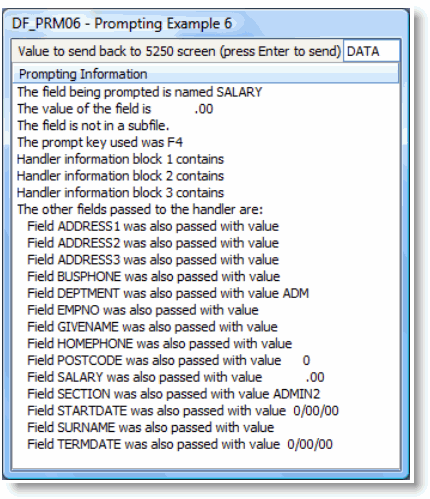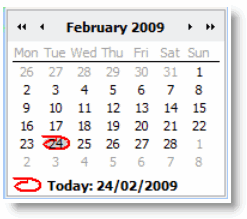RAMP-TSAD03 Step 3. Handler Styles
The way that a special field handler looks and acts is entirely up to you because you code them as Visual LANSA forms to do whatever you want.
Example handlers named DF_PRM01 – DF_PRM07 are shipped with the Framework. They demonstrate various handler behaviors that you might want to use as a basis for building your own handlers:
|
|
DF_PRM01
A simple list of state codes. Classic "code" selection. |
|
|
DF_PRM02
Selection of a clothing size code from a list of radio buttons. Classic "code" selection |
|
|
DF_PRM03
Locate an employee number. Classic "key" locator (eg: Product Number, Customer Number) used when to much data exists to use a combo box or radio buttons. Often supports searching in multiple ways (eg: by name, phone number, zip code, description, etc). |
|
|
DF_PRM04
Selection of two codes. Slightly more advanced "code" selector. |
|
|
DF_PRM05
Like DF_PRM01, but code values are sent back into the 5250 form as they are selected. Shows how the behavior of a handler can be customized to what you prefer most. |
|
|
DF_PRM06
Generic debugging handler. Displays details of all the information passed into the handler. Useful to run in place of a problematic special field handler you are creating to check that the values being input to the handler are as you expect. Use with application level tracing. |
|
|
DF_PRM07
Is a classic date picker. This example is designed to link to 5250 fields named like DATE_nnnnnn_ffffffff where nnnnn is a field name and fffffff is the format the date should be processed in. As shipped it should support these date formats: CCYYsDDsMM CCYYsMMsDD CCYYDDMM CCYYMM CCYYMMDD DDsMMsCCYY DDsMMsYY DDMMCCYY DDMMYY MMsDDsCCYY MMsDDsYY MMCCYY MMDDCCYY MMDDYY MMYY SysFmt6 SysFmt8 YYsMMsDD YYMM YYMMDD Sample field names it could work with are DATE_Start_DDMMYYYY and DATE_ORDER_MMDDYY |
Remember that you can apply whatever look and feel you like to your handlers. These are just shipped examples to help you get started. If you don’t like the look or the behavior, change it.