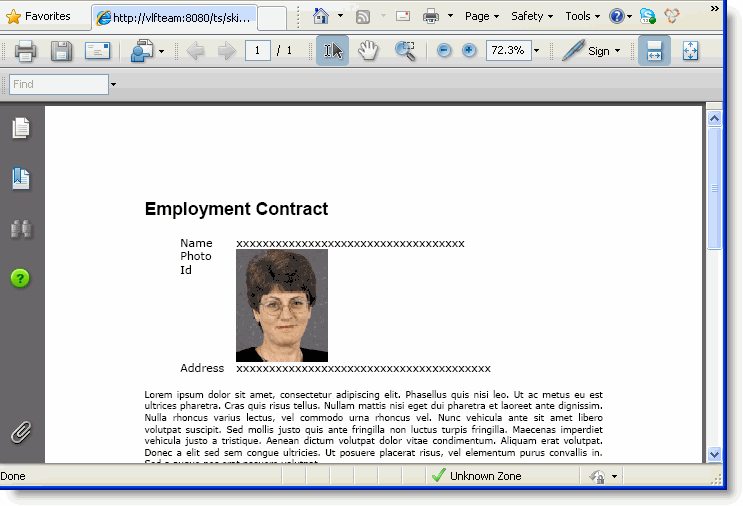RAMP-TSAD04 Step 9. Add a Hyperlink
In this step you will add a hyperlink to the screen to open a PDF document that resides on the server.
1. Put the screen in edit mode by clicking Edit Screen in the aXes Designer.
2. Add a new element to the screen.
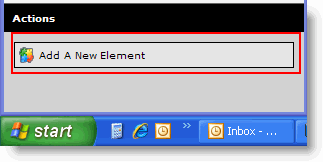
3. Make it Hyperlink extension.
4. Size and position it like this:
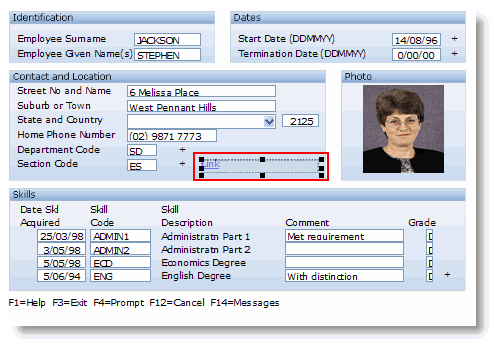
5. Set its Caption to Employment Contract.
6. Change the onClick property to:
window.open('/ts/skins/images/examplecontract.pdf', '_blank');
7. Save the screen customization.
8. Click on the Employment Contract hyperlink on the screen.
A browser window containing the contract PDF on the server is shown: