RAMP-TSAD04 Step 3. Hide Repetitive Information
In this step you will hide the Employee Number field on the screen because the employee number is visible in the instance list and the instance bar in the Framework and it cannot be changed on this screen.
When modernizing 5250 screens, you should always consider:
- Hiding 5250 screen identifiers and titles. Use Framework tabs and hints instead. Leaving this information on a 5250 screen is a dead giveaway that the underpinning screen is a 5250 screen. Always ask yourself what value the information has. If it has none or little value then hide it.
- Hide screen dates and times. The Framework window shows the date and time.
- Hide repetitive and key information that is already displayed on the instance bar, instance list or in some other place. Again, question the value of repetitive information in the large framework context.
- Hide any application version details. The Help menu's About option is the Windows way to do this.
- Don’t use aXes screen title bars or stripes. They draw the users eye way to information that is often redundant and has no value add.
1. Click on Edit Screen on top of the aXes Designer.
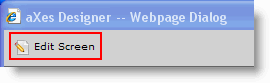
2. Select the Employee number label.
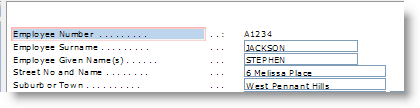
3. Set its Visible property to False.
4. Then select the dots after the label that have become separated from the label with the font change and set the Visible property to False.
5. Lastly set the Visible property of the Employee Number field to False.
6. Save the screen customization.
The employee number label and field are no longer visible on the screen.