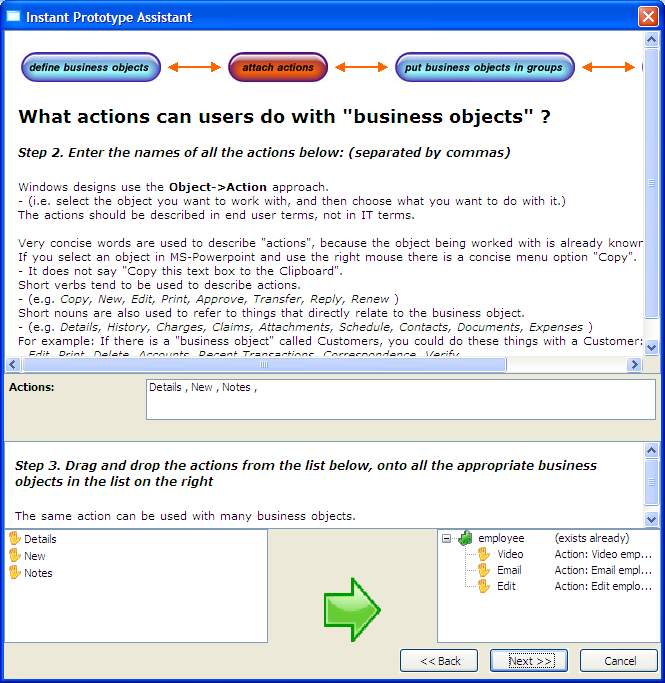Start the Instant Prototyping Assistant
The tutorial RAMP-TS001: Creating a Basic Prototype of the Modernized Application shows how to use the Instant Prototyping Assistant.
Use the Instant Prototyping Assistant to quickly prototype your application or to modify an existing prototype
To start the Instant Prototyping Assistant, use the Instant Prototyping Assistant... option in the Framework menu.
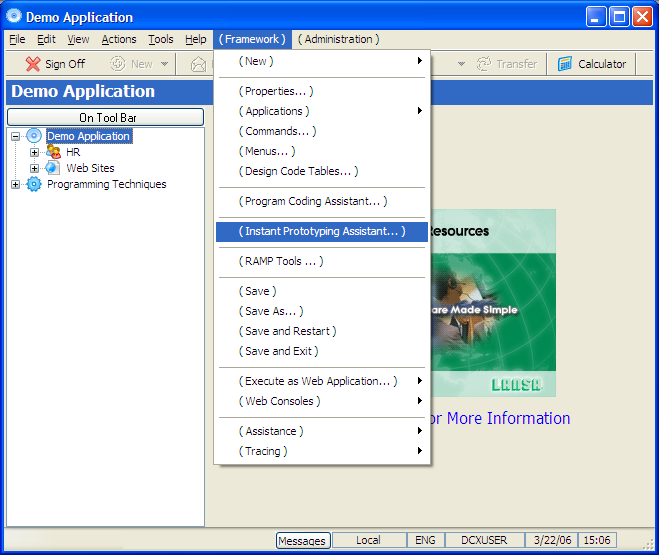
Alternatively, select the New Application or New Business Object options from the popup menu in the navigation pane:
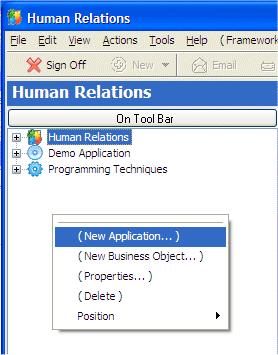
And then respond Yes to the message that appears:
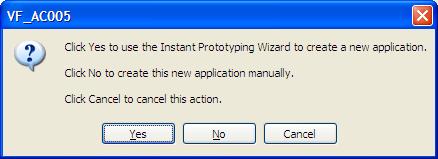
The Instant Prototyping Assistant is displayed: