RAMP-TSAD07: Handling Multiple Screens on a Single Tab
RAMP-TS 5250 destination screens are displayed on framework command handler tabs. Typically just one screen is displayed on a command handler tab. However it is possible to display multiple 5250 screens on a single tab. This tutorial covers the concepts and skills required to do this.
Objectives
- Learn how to attach a destination which has been spread across multiple screens to a single tab and how enable buttons to navigate between the screens.
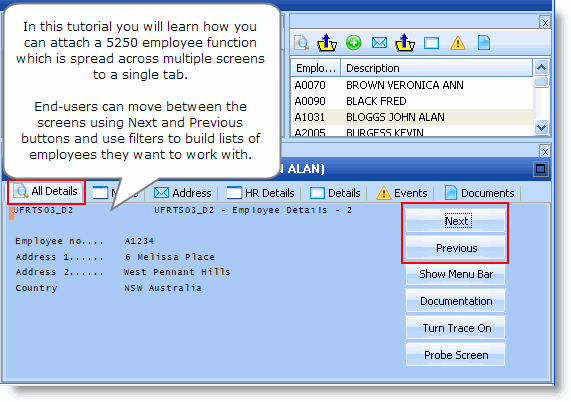
Before You Begin
The following are assumed knowledge for the commencement of this tutorial. You need to:
- Have completed the preceding mini-tutorial RAMP-TSAD06: Handling Multiple Screens on Multiple Tabs . If you attempt this tutorial without this assumed knowledge you will probably not be able to understand it.