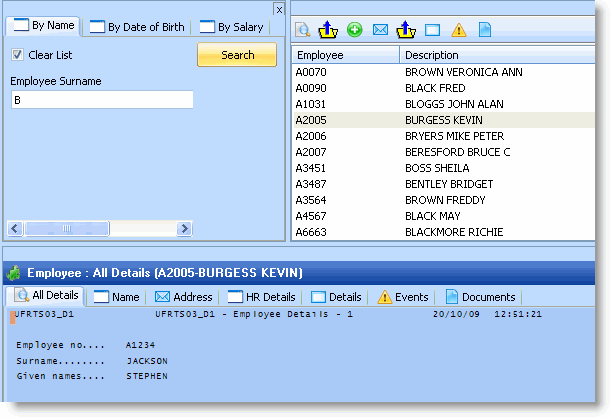RAMP-TSAD07 Step 3. Putting the Screens on a Single Tab
In this step you will attach the screens to a single command handler tab.
1. In the Framework, associate the All Details command with the Employee business object.
2. Make it the Default command.
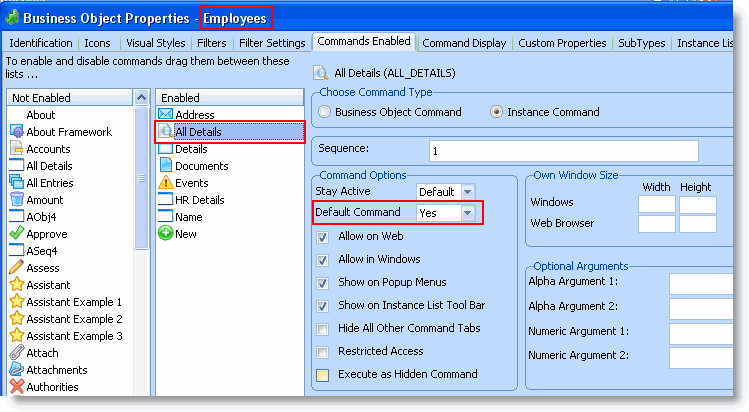
3. In RAMP Tools locate the details of the UFRTS03_D1 screen and remove the association with the Name command, then associate the screen with the All Details command.
4. Remove the command handler associations from UFRTS03_D2 and UFRTS03_D3.
5. Do a partial save of the RAMP definition.
6. Save and restart the Framework.
You now have a command handler tab captioned All Details which you can use to display the basic details (screen UFRTS03_D1) for any selected employee: