RAMP-TS 5250 Emulator Session
The RAMP-TS emulator session shows the 5250 session screens with action tabs shown on the left. The Screens tab is where you specify the name of the screen and any fields you need to name:
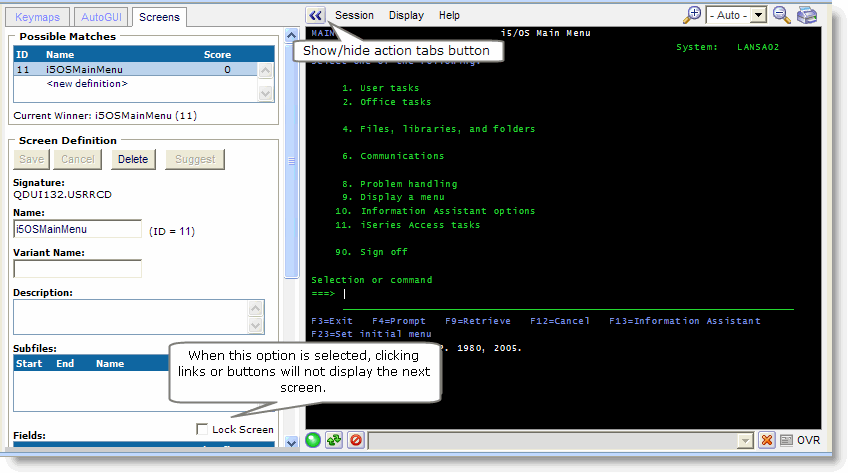
When the Lock Screen option is selected, the current screen will remain displayed when you click on links or buttons that would bring up other screens.
You can hide the action tabs by clicking on the Show/Hide button:
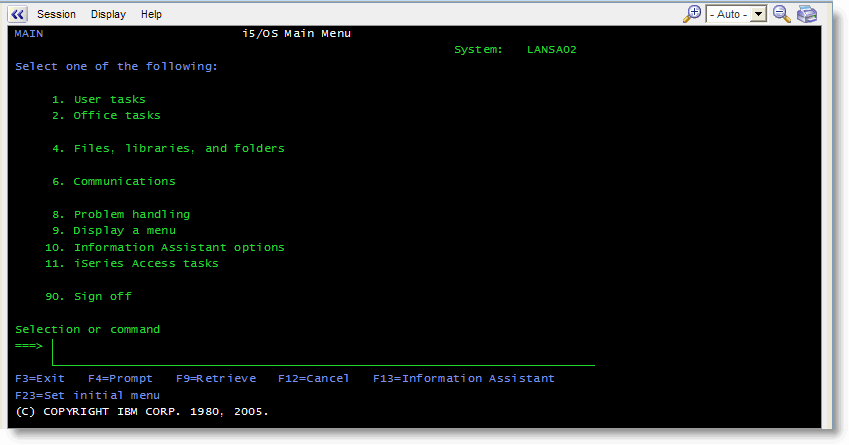
You should use the menus( Session, Display and Help) in the RAMP-TS session window only when asked by your product vendor.