RAMP-TSAD04 Step 7. Add Up and Down Buttons to Subfile
In this step you will name replace the plus sign indicating more entries exist in a the subfile with up and down keys.
1. Select the plus indicator for the subfile.
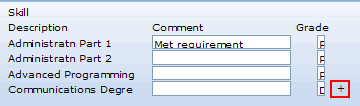
2. Name it moreindicator on the Screens tab.
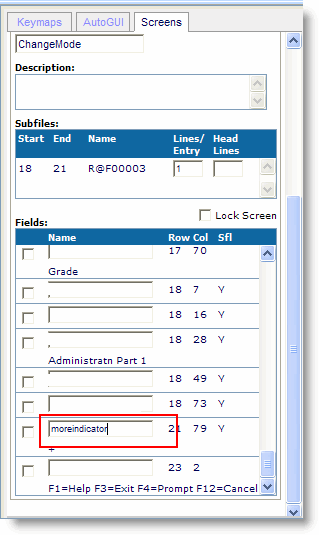
3. Save the screen.
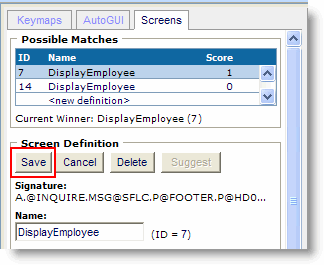
4. In aXes Designer, uncheck the default visualization of the + sign so that it disappears
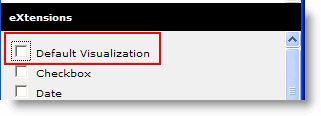
5. Add a new element, and make its type Subfile Scroller.
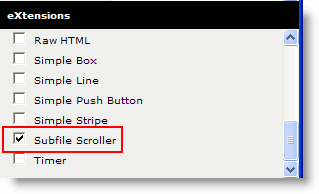
6. Specify moreindicator as the markerFieldName.
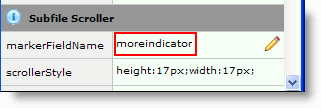
7. Position and size the subfile scroller.
8. Save the screen customization.
9. Do a partial save of the RAMP definition.
10. Test the up and down buttons on the subfile.
