RAMP-TSAD05 Step 1. Optional - Creating Your Own Copy of the Shared Scripts File
Shared scripts are normally stored in the RAMP-TS skins folder in a file named UF_SY420_RTS.JS. However, you can make a private version of the SHARED scripts file in your Private Definition Folder.
Note: If you are completing these tutorials in a classroom setting, there will be a Private Definition Folder set up for every user. However, in a real project you should never do this. Projects should be set up on a discrete project basis because work done in a project folder cannot be merged with work done in another project folder. It is normal for multiple developers to be working on the same project with the same definition set.
To create a private version of the shared scripts file in your Private Definition Folder:
1. In Windows Explorer set up a mapped drive so that you can access the folder \axes\ts\skins\.
2. Copy uf_sy420_rts.js and paste it into your private definition folder \axes\ts\screens\MyPrivateDefinitionFolder
3. In the Server Details in the Framework, check the Contains SHARED Object option in the RAMP-TS (Terminal Server) group box to indicate to RAMP-TS that the SHARED Object file is in the Private Definitions Folder.
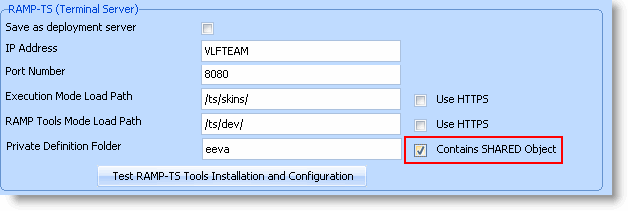
4. Save the Framework.
In order for RAMP-TS to recognize the file, you must ensure that it only has *PUBLIC *R user authority. To check this:
5. In your IBM i, use the WRKLNK command:
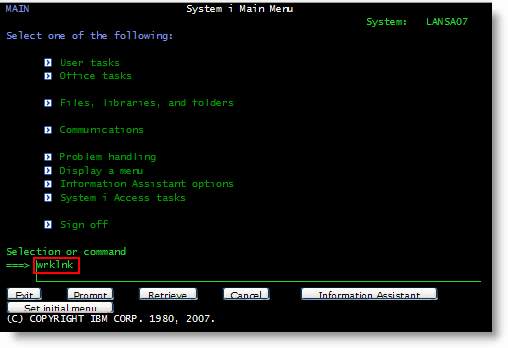
6. Navigate to your private definition folder and view the authorities of UF_SY420_RTS.JS.
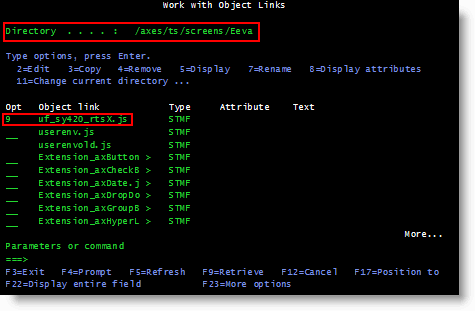
7. Ensure that *PUBLIC user only has *R authority:
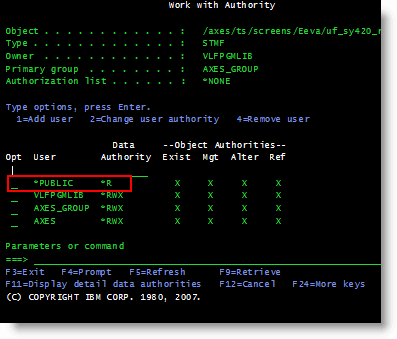
You are now ready to start using your private copy of the shared scripts file.