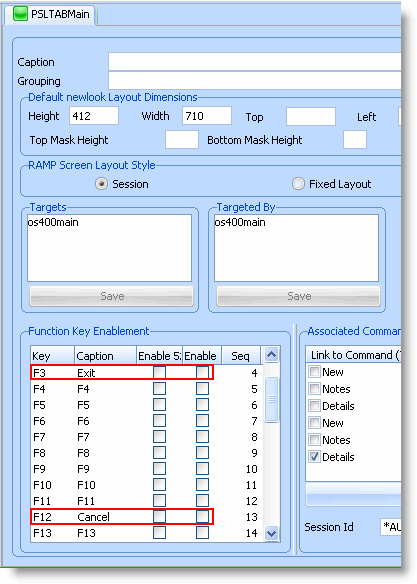RAMP-TS002 Step 3: Remove Cancel and Exit buttons
In this step you will remove the Cancel and Exit buttons from the Personnel Table Main Menu screen so that users cannot navigate to other parts of the application from this screen.
1. Display the Default Session tab.
2. Select PSLTABMain in the list of Destination screens:
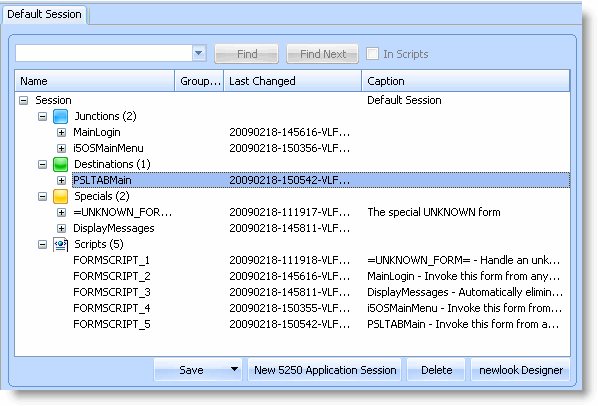
The PSLTABMain screen details are shown on the right (you may have to rearrange the RAMP window to see all the details).
3. In the PSLTABMain Function Key Enablement list, deselect the Exit and Cancel keys: