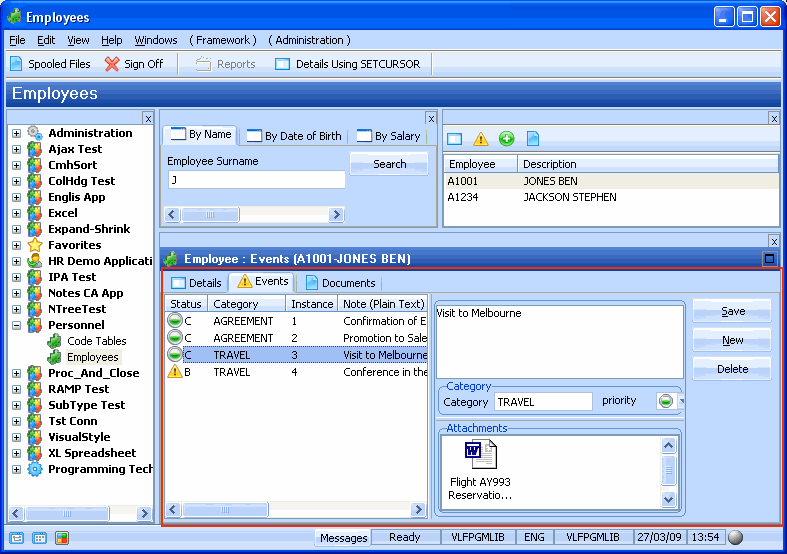RAMP-TS012 Step 2. Adding Notes
In this step you will learn how to add notes for an employee. You can optionally also attach documents to the notes, categorize them and set their priority.
1. Add a few notes for an employee using the Save and New buttons.
2. Add an attachment to a note by cut-and-paste or drag-and-drop as in the previous tutorial.
3. Create categories for the notes and set their priority. For example: