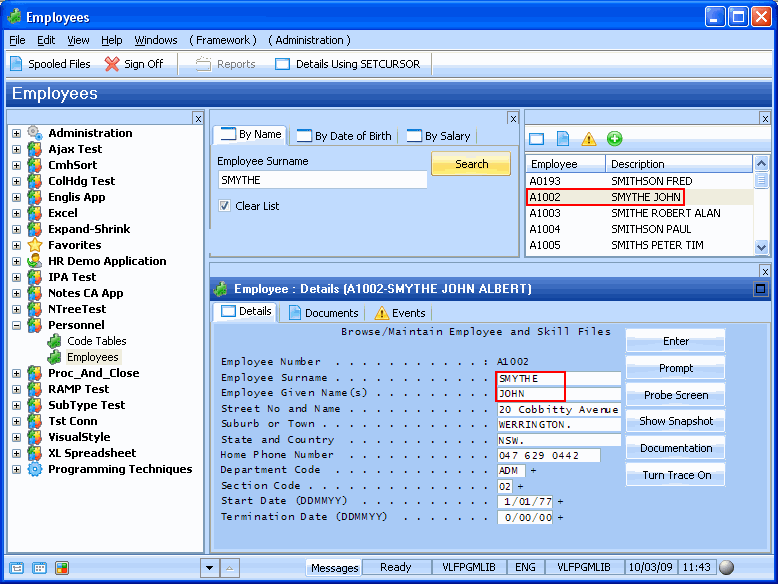RAMP-TS008 Step 2. Redisplay DisplayEmployee After Save
In this step you will change the script for the FindEmployee screen to navigate back to the Browse/Maintain Employee and Skill Files screen after the details of an employee have been saved.
1. Locate the vHandle_ARRIVE function in the script for FindEmployee.
2. Under the declaration var bReturn = true; create a new object:
var oEmp = new Object();
3. Below the statement /* <ARRIVE /> - Do not remove or alter this line */ add code to check if the previous screen is DisplayEmployee:
if (oPreviousForm.vName == "DisplayEmployee")
{
}
4. In the if statement signal to the Framework that that the filter needs to update the instance list with the new employee:
oEmp.empno = GETVALUE("txtEmpno");
AVSIGNALEVENT("Update_List_Entry","BUSINESSOBJECT", oEmp.empno);
5. And add this code to navigate back to the DisplayEmployee screen:
NAVIGATE_TO_SCREEN("DisplayEmployee");
Your code will now look like this:
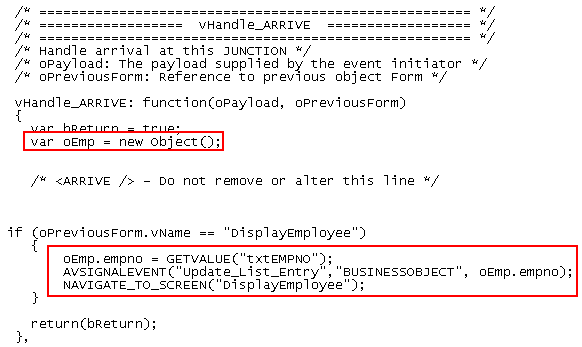
6. Commit changes and then do a partial save.
7. In the Framework update the details of an employee. Notice that the DisplayEmployee screen is now redisplayed and the instance list reflects the changes to the employee details: